New
#11
Help with dual booting Win 10 and Ubuntu
-
-
New #12
Instead of setting a second option on the boot loader (Grub or Windows), that consumes time, why don't you set the default OS on BIOS and if you want to boot the other OS you launch the boot menu (F12)?
It will be faster for the default boot and each OS will be independent.
-
New #13
@Megahertz (Luiz),
By default Linux will install GRUB in the MBR (Master Boot Record) of the disk, not on any partition and being read by the BIOS to boot from. With his current configuration, The Windows Boot Manager is not used, GRUB is in full control of booting process. That's why I suggest to move GRUB from MBR to sdb1 ie. partition 1 where UBUNTU is installed to keep the 2 OS's separate. Windows will use Windows Boot Manager to boot from and UBUNTU will use GRUB to boot from. To make dual boot, use Easy BCD to create an entry using Grub2. You'll end up with Windows GUI dual boot screen. To remove dual boot, run "msconfig" and delete the entry.
Screenshot 1 is his current configuration. Screenshot 2 is what I suggest and is my configuration.
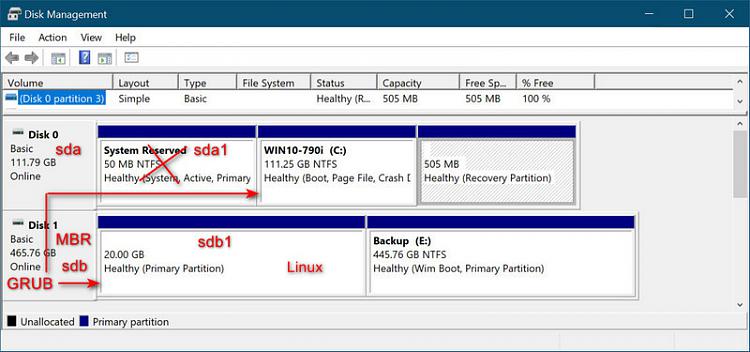

-
New #14
Sorry Dino, I don't agree.
On a Legacy-MBR, BIOS transfer the boot sequence to a drive MBR that will transfer to a master boot manager. This master boot manager (like Linux Grub) can transfer the boot sequence to a partition (like Linux) or to another boot manager in another partition (like Windows). It is a serial chain mode.
As flexmcmurphy installed Linux and Win 10 on separate drives, Windows drive MBR has a link to Windows boot manager (same partition - drive) and Ubuntu drive MBR has a link to Ubuntu boot manager- Grub (same partition - drive).
flexmcmurphy has used EasyBCD to add Grub boot manager as an option on Windows boot manager and Ubuntu also scans for other boot managers and add them as an option when booting Ubuntu.
-
New #15
@Megahertz
That's fine, we can disagree. I am just telling you this is how I set up for years. I don't want GRUB to be in control of booting process. By doing what I did, Windows does not know UBUNTU exist and vice versa so you can boot each of them independently with boot menu.
As you can see from the screen shot #2. Windows Boot Manager is in control of booting process and to make dual boot, use Easy BCD.
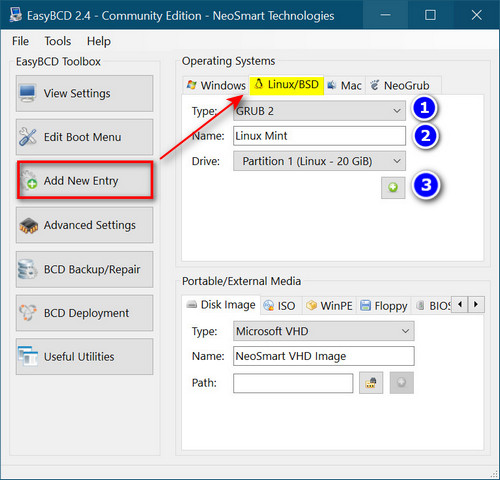
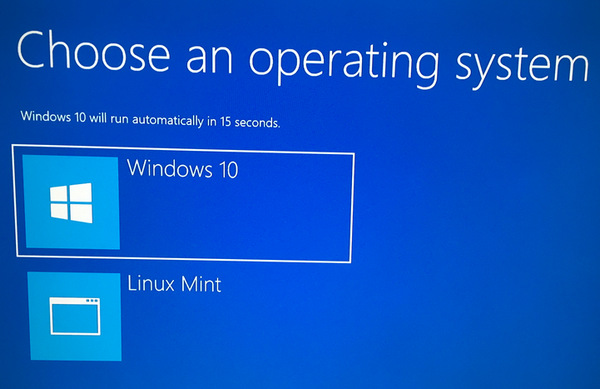
In addition, when both don't know each other existence, Update Windows will not interfere with Linux and vice versa.
Another advantage is if you have multiple PC's, you can configure/update etc... in one then use Macrium to make a backup Image, restore to the other PC's and they'll all work fine and up to date.
Installing Linux does not take time, may be 10', so just try for yourself. When UBUNTU installation ask where to put GRUB, by default, it will select sdb, select sdb1 instead (assuming LINUX will be installed in sdb1)
With this said, I'll stay out of this thread because I have nothing else to offer. Cheers !!!
-
New #16
My computer has Win 7 and Lubuntu on a UEFI-GPT configuration in one drive and Win 10 on another drive.
I'm not a Linux expert but I'm using it as dual boot for more than a decade on Legacy - MBR or UEFI - GPT drive.
Dino, what you did on your computer is what lexmcmurphy did on his (read his post #1). It is working but lexmcmurphy complain that it has to reboot to boot Ubuntu.
My best suggestion is to choose a boot priority drive on BIOS and launch the boot menu (F12) to boot the other OS.
-
New #17
@topgundcp and @Megahertz
Thanks so much for all your advises. This is all new to me and i'm just learning but different perspectives are totally welcome.
@topgundcp
I understand that your set up has some advantages and I might give it a go on my own system. I started using Macrium recently to make image backups and I would like to be flexible where I restore them. For instance I want to try restoring an image of my Win 10 installation (that is installed onto it's own disk) into a Virtualbox VM running in Ubuntu on a different disk. So I don't want that Win 10 installation having any dependencies on anything else for that scenario.
@Megahertz
Yes I see what you mean about using F12 to boot into the other drive. I got a bit obsessed with the idea of having a dual boot set up and in my head right now I like the idea of having a boot manager menu where I can choose which OS I want and switch which is the default and change the countdown timer.
I am getting that now with GRUB2 and so far I guess I haven't got enough experience with it to really understand why it might not be a good thing for GRUB2 to be in control of the dual boot... when so far it seems to be doing what I want!
So I got a lot of helpful advice thank you again. Interesting that no one could explain why IF I first boot into the Windows boot manager and then select Ubuntu I get the extra boot before the GRUB2 menu appears BUT after switching my disks around and I now first boot into the GRUB2 menu.... I DO NOT get the extra boot when I choose to boot from there into Windows? It just loads windows with no extra boot. This observation is making me think that GRUB2 is a better boot loader than what Windows has. But again, I hardly have any idea what's going on so what do I know??
So I'm going to read what @bro67 linked above and also another link I found..
Everything you ever wanted to know about how your PC boots up
It's not really important but in case you didn't notice I get an bit OCD about stuff!
Cheers,
Flex
-
New #18
I was going to stay out of this thread but since you mentioned me, I will answer one more time.
No, It's not correct, there's a difference. What I did is to put Windows Boot Manager in control of booting process by putting GRUB in the partition where UBUNTU is installed. His current configuration: GRUB is in the MBR and has full control of booting process so no matter what he did with Windows Boot Manager, GRUB is in control and will bypass Windows Boot Manager.
When he boot the PC with Windows 10 as the first priority, Windows Boot Manager cannot handle it so it reboot the give control to GRUB.
When swapping the drive, GRUB is seen first then come up with the ugly GRUB dual boot screen.
And his original question is he wants to have a dual boot screen with count down timer. And that's exactly what I suggested.
I am not saying that you are wrong in what you do with your dual boot, and that's exactly what you get by default when installing LINUX. You'll get a dual boot screen from GRUB.
With my setup, You'll get the Windows 10 GUI screen as shown above, take 20 second to setup dual boot, else just use Boot Menu to boot.
May be I have problem explaining how things work so as I said, it does not take long to install LINUX, try it yourself then let me know if I am wrong.
NOTE: Just make sure that you re-initialize the disk so there's nothing remained in the MBR.
-
-
New #19
I tried the suggestion from @topgundcp and here are my findings:
To recap: I have Windows 10 on an SSD in a DVD caddy (/dev/sdb)... Ubuntu mate on an HDD (/dev/sda). Both are Legacy BIOS/MBR on a Dell Laptop.
I didn't do anything to Win 10.
In Ubuntu on the HDD I ran these commands:
Then I booted back in to Windows and ran EasyBCD to update the boot manager menu to add Linux to it pointing to the linux root partition where I installed GRUB2 above (/dev/sda5). I chose sda5 because that is the Ubuntu root partition.Code:sudo grub-install /dev/sda5 --force sudo update-grub
I didn't "re-initialise" the disk. I think that means to reformat and do a fresh Ubuntu install. Maybe I should have because now...
- If I let it boot as normal it boots in to the GRUB2 menu and I can choose Ubuntu or Windows. With my BIOS I can only default boot to /dev/sda where Ubuntu is installed. For /dev/sdb I need to press F12 and chose it from the one-time boot menu.
- If I hit F12 on boot up and boot from the DVD drive, now I get the fancy Windows metro dual boot screen and can choose Windows or Ubuntu. If I chose Windows it loads Windows. If I choose Ubuntu..................... it reboots, then I get the Grub2 menu.
Is this the expected outcome? I thought that choosing Ubuntu from the Windows boot manager screen would just immediately load Ubuntu? I thought that was one of the benefits of @topgundcp suggestion to put GRUB2 on a Linux partition rather than in /dev/sda.
Or do I need to do a fresh reinstall of Ubuntu to ensure "there's nothing remained in the MBR". Can that be done without a complete Ubuntu re-install?
Maybe it's because there are two OS's on the GRUB2 menu - Windows 10 an Ubuntu? If I delete Windows from there maybe then Windows bootmgr will just load Ubuntu without having to do an extra reboot?
Cheers,
Flex
-
New #20
No. That's not how it works. You'll get a nice GUI dual boot menu. If you select Windows, it will boot into Windows right away, if you select Linux, it'll will reboot right into Linux. You'd never see the GRUB menu.
EDIT: As stated in my first post, you should also rebuild the BCD to make sure everything is clean. Personally, I don't like dual boot but the way I set it up, Windows and LINUX are separate, that means Windows will boot first by default and if I want to boot Linux then I just use the Boot Menu.
However, it only take me 10 second to set up dual boot using Easy BCD so I just try again and that's exactly what I told you. It'd behave the same way as if you dual boot 2 Windows 10.Last edited by topgundcp; 14 Apr 2021 at 18:21.
Related Discussions


 Quote
Quote