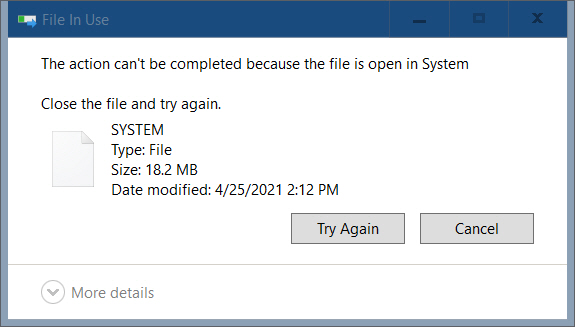Hello
Thanks for the log files.
Get well soon to your friend.
The update installation fails when installing driver updates.In this case the usbxhci.inf.
Code:
2021-04-25 11:36:32, Info CBS Doqe: Recording result: 0x8007000d, for Inf: usbxhci.inf
2021-04-25 11:36:32, Info CBS DriverUpdateInstallUpdates failed [HRESULT = 0x8007000d - ERROR_INVALID_DATA]
2021-04-25 11:36:32, Info CBS Doqe: Failed installing driver updates [HRESULT = 0x8007000d - ERROR_INVALID_DATA]
2021-04-25 11:36:32, Info CBS Perf: Doqe: Install ended.
2021-04-25 11:36:32, Info CBS Failed installing driver updates [HRESULT = 0x8007000d - ERROR_INVALID_DATA]
2021-04-25 11:36:32, Error CBS Shtd: Failed while processing non-critical driver operations queue. [HRESULT = 0x8007000d - ERROR_INVALID_DATA]
2021-04-25 11:36:32, Info CBS Shtd: Rolling back KTM, because drivers failed.
2021-04-25 11:36:32, Info CBS SetProgressMessage: progressMessageStage: 4, ExecuteState: CbsExecuteStatePrimitives, SubStage: 0
2021-04-25 11:36:32, Info CBS Progress: UI message updated. Operation type: Update. Stage: 0 out of 0. Temporary Rollback.
2021-04-25 11:36:32, Info CBS Shtd: progress thread terminating. [HRESULT = 0x00000000 - S_OK]
2021-04-25 11:36:32, Info CBS Shtd: progress thread terminated normally
2021-04-25 11:36:32, Info CBS Doqe: Unlocking driver updates, Count 1420
2021-04-25 11:36:32, Info CBS Shtd: Shutdown processing complete.
I have to take a closer look.
Open the Windows Explorer and then navigate to C:\Windows\INF and then copy and paste the setupapi.dev.log on your desktop.
When done navigate to c:\Windows\System32\config and then copy the Drivers hive on your desktop too.
After that upload both files on Mega and share the link here please.
Friendly greetings


 Quote
Quote