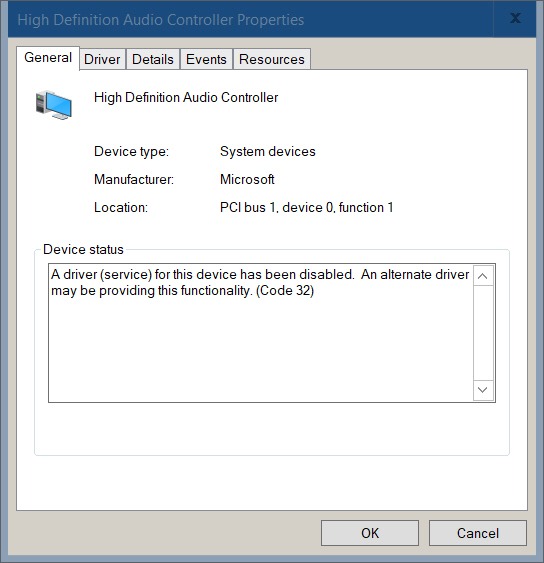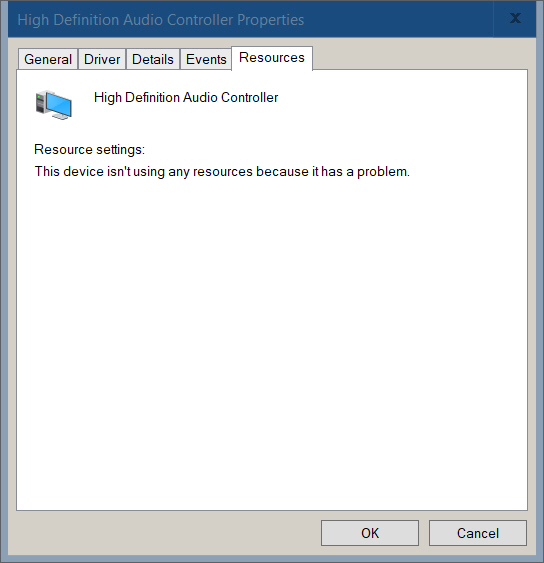New
#61
I have a problem with a Windows 10 PC in a german community that the cumulative updates cannot be installed on a computer.
There is the error that the system reserved partition does not exist.
I hope this doesn't become a problem for you.


 Quote
Quote