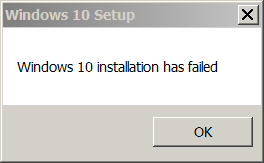New
#1
Need Help - Windows 7 to Windows 10 Upgrade Failures
Here are my error logs: https://mega.nz/folder/DVoijB4Y#P5S3dIpKrx_-BGJstxiMjg
I have an unusual situation, but one that I am hoping someone can help me with.
My pc has multiple hard disks. Each one has a power switch that can be operated when the system is powered off to select which will boot. Only one disk is powered on at a time. All of the hardware and OS are the same. In other words, I have one monitor, one printer, one motherboard, etc. All of my disks are 1 TB 7200 RPM SATA III drives. Most are from Seagate. All of the OS's are Windows 7 Pro 64 bit, same key/license etc. The only difference from one drive to another is the assortment of software. For example, one has Office 2016 Home and Business, another has Office 2000 Pro, another Office 2010 Home and Business, etc.
I have sucessfully loaded Windows 10 as an Upgrade onto 3 of my 7 drives. I am trying to load it onto drive number 4. So far, it always fails after reaching 100%.
(Oddly, there are no reboots attempted before 100%. The other 3 did actually reboot a few times before reaching 100%.)
Instead of rebooting and continuing, it just get the error window "Windows 10 Setup: Windows 10 Installation has failed."
I have tried switching from DVD-R with ISO on it to USB Flash and also tried online upgrade.
I have tried disconnecting from internet by removing the RJ-45 plug / cable.
I have tried asking for updates and also not asking for updates.
I have turned off my printer and everything else attached.
I have updated Windows 7 with Windows Update until there are no more updates to update.
I have manually updated Windows 7 Servicing Stack from Windows Catalog till there are no more updates for this feature.
I have adjusted partitions to make sure that there is 512 MB of unallocated space between partition C and partition E so that Win 10 can create its recovery partition.
I have made sure both C and E primary partitions (both on same hard disk) have loads of freespace.
I have run chkdsk /f /r /x on both partitions. C completed with no errors, E ran until it was checking freespace and I stopped it because I would have to have grandchildren to see it finish.
I used Paragon Hard Disk Manager Advanced 17.20 to "fix" crosslinked files on C and E. I don't know if there really are any or if it really fixed anything.
I removed every startup program except my audio driver.
I removed any non-essential programs.
There may be more things I tried. It has become a blur at this point.
I cannot fathom why this one drive will not upgrade when the 3 others before worked perfectly and seamlessly.
Help please. Someone knowledgable, please look at my logfiles and tell me if there is any clue in them.
I do not know how to interpret them or what to do next.
TIA


 Quote
Quote