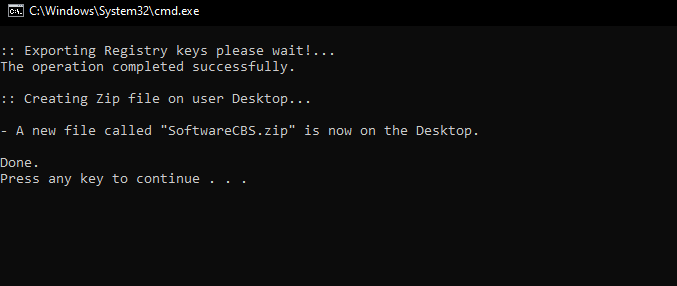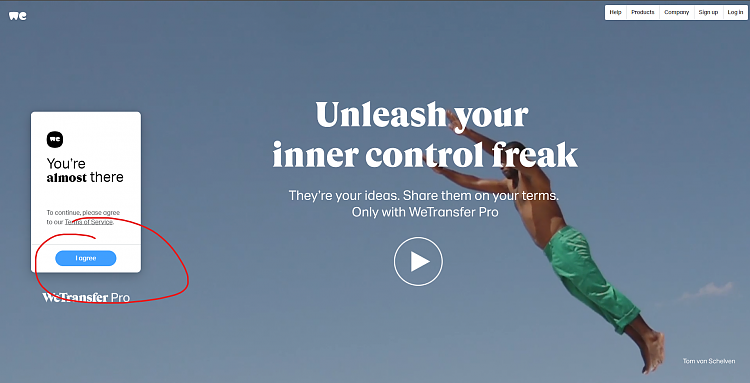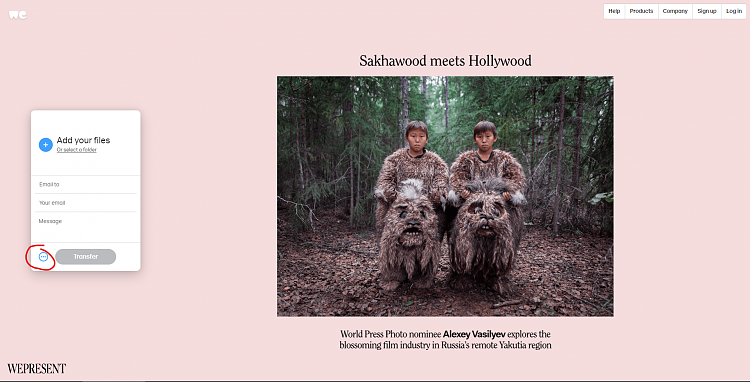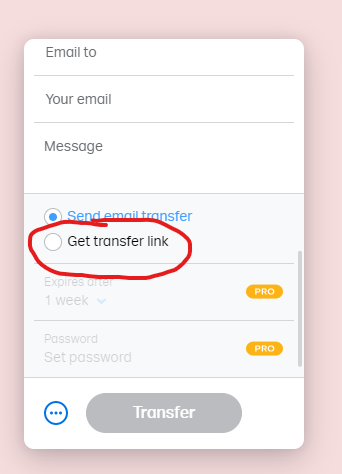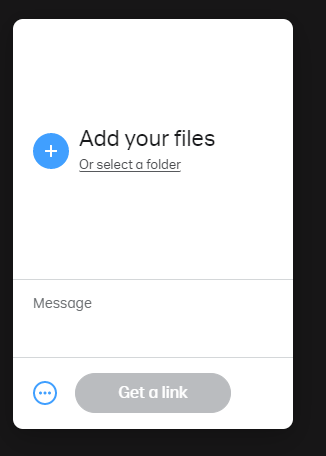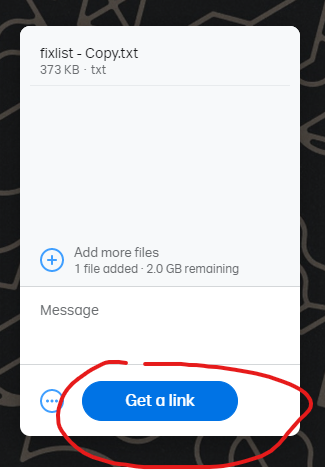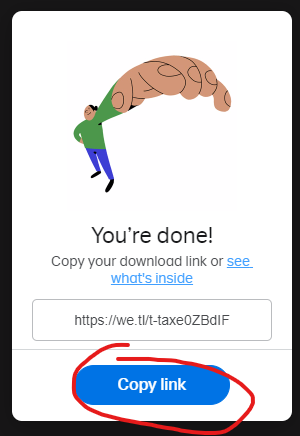New
#21
repair install failed
When I select Windows Installer module in services it is stopped and in manual. When I select start and automatic apply and save,it will revert back to stopped and manual.
My "turn windows features on and off is blank.
Windows update is not working properly. See attached screens.
I just would like to fix these two problems with a repair install but that always fails. Other then that my OS works fine.


 Quote
Quote