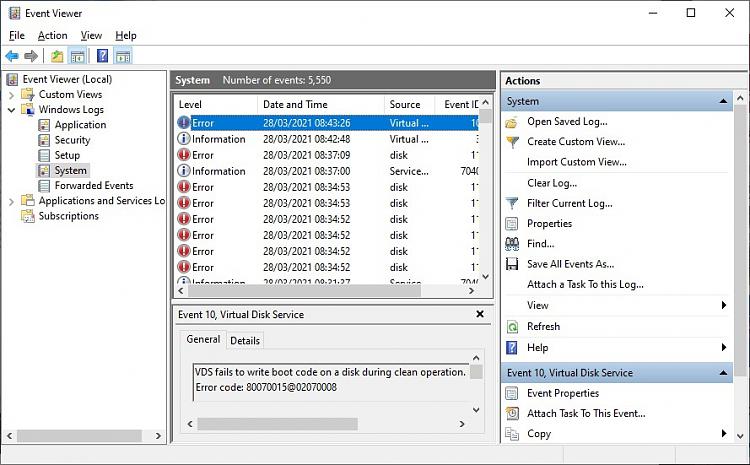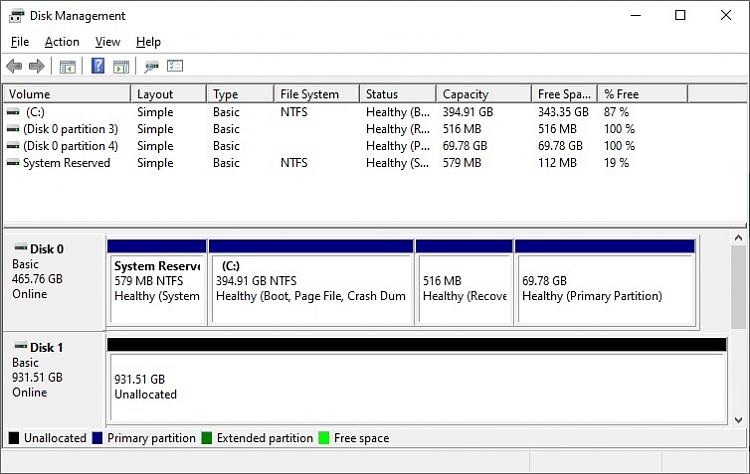New
#11
I also have Windows + Linux. It will make a disk image or clone.
Is your disk Legacy - MBR or EFI - GPT?
Sorry, I made a confusion about the drag and drop. I think it was during a image restore and I drag and drop the partitions. But I'm not sure if it was with Macrium.


 Quote
Quote