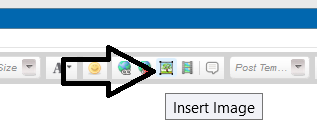New
#11
Hi, there are some useful suggestions here (ignore the promotional stuff at the start):Whwn I get to the point of choosing to save my data or a clean install, it rules out saving my data.
FIX: You can't keep Windows settings personal files and apps
You should certainly uninstall any 3rd party security software before upgrading.


 Quote
Quote