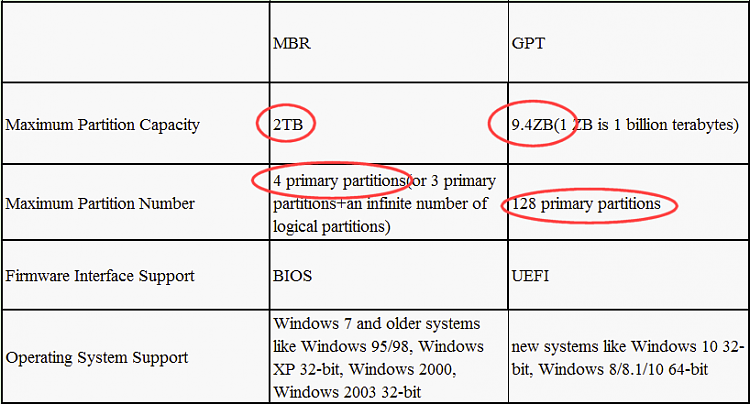New
#11
Ok.
I used CloneZilla to clone the boot drive (for safety) because it doesn't use Windows.
The BIOS has an either/or choice, makes life easier.
- - - Updated - - -
Conversion failed. Cannot create the EFI partition. The HDD has 266GB unused.
Busy running surface test on unused area.


 Quote
Quote