New
#1
Update From 1909 to 2004 Questions
This morning I took the plunge and updated from 1909 to 2004. Did this via a USB stick with the Windows 2004 install ISO. Everything went well (although I had made an additional Macrium Reflect image of the 1909 install . . . just in case).
So, I have a few questions. I've been using "Sledgehammer" for quite a while now, just to maintain some semblance of control of my now five year old Dell laptop. Prior to updating 1909 I started Sledgehammer, allowed WuMgr to run and took a snapshot of the updates that I had "hidden."
After the update to 2004 I ran Sledgehammer again, allowed WuMgr to run and took a snapshot of the available updates. As this was the first time running WuMgr after the update to 2004, none of the updates were hidden.
Two things surprised me. One, all the driver updates that now showed up after the update to 2004, and two, the fact that neither KB5001567 nor KB5000802 which it replaced showed up. Could these updates have been incorporated into the update when the progress window says "Looking for updates before installing . . ." or words to that effect during the update?
Also, while still on 1909 I went through the whole "Removal of Flash Player" updates, and yet, here I am on 2004 and that update shows up again.
I can see why the Windows base (that doesn't frequent this forum) would be confused. I think of myself as a reasonably competent Windows user . . . and I'm confused.

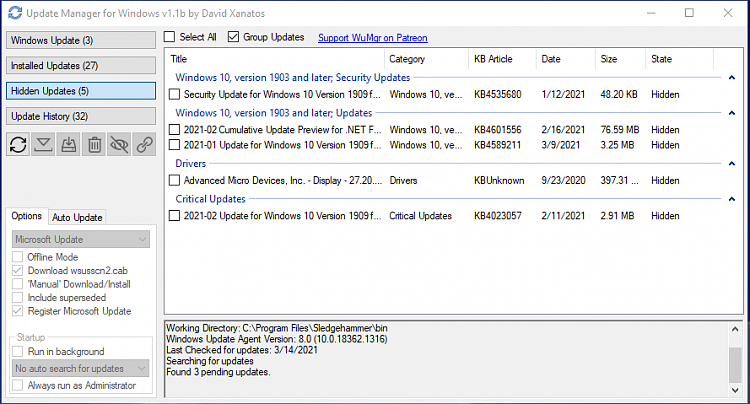


 Quote
Quote
