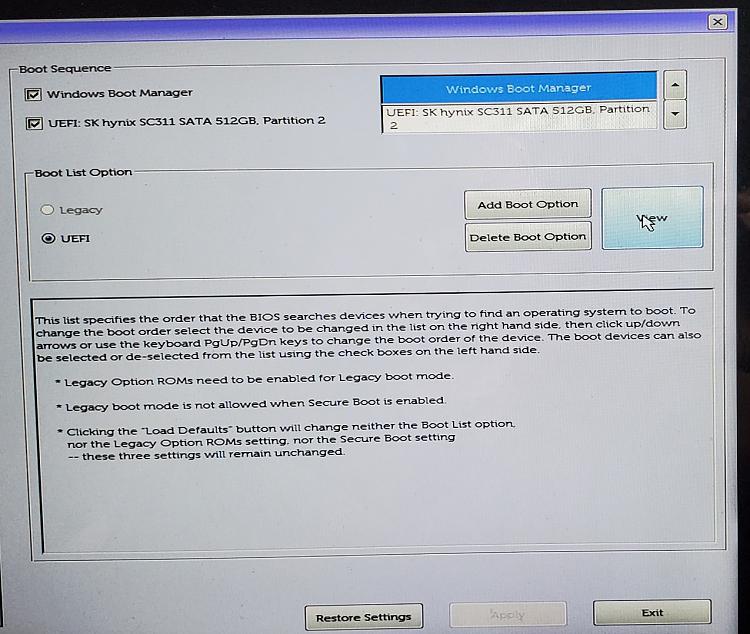New
#31
Here's the result of pressing F12 at boot time - the "one time boot menu":
Obviously this is with secure boot off, legacy boot options on in BIOS settings. I tried both ways, turning it back to Secure Boot on - either way, when I select "Windows Boot Manager" from this list I get a message that says "Selected boot device failed - Press any key to reboot the system."
The only viable method of booting is to boot, wait for the "No bootable devices" error, and hit F1 to retry boot, after which Windows happily boots.
Honestly, I can live with that, but if we can solve the issue completely, that would be gravy. Thanks so much for your attention thus far!



 Quote
Quote