New
#1
My Cloned SSD is no longer booting.
win10 pro ver 2004 bld 19041.264
Holla Hombres, I've cloned and been using a Crucial 1T SSD for a few days. It replaces a 500G Seagate that was doing just fine but couldn't resist the upgrade. And yes it was awesome... for a while. I used Macrium to clone and it left half the ssd unused so I wanted to get the remainder extended into the primary partition. I kind of gave up on it though, never really finding an option that didn't include purchasing 3rd party software. (I know there are ways to shuffle the partitions around with Disk Management but lets assume that is untenable at the moment) So, I settled for just formatting and installing the remainder as a unique drive. This is what that looks like now from Disk Management
(Disk 0 is not the 500G seagate you'll note. This is the unbootable SSD Disk 1 harnessed into my other computer for diagnostics)
I reformatted the original 500G as a simple data partition while using the SSD as my OS. Poof there goes my backup for the moment but I had been using the SSD to do all this so I didn't expect not to be able to boot up again. upshot is it is recognized in my bios as a boot option but goes to black screen regardless of configuration.
Now looking at it with Macrium,
... it looks soo different. (Now showing as Disk 2) It used to look like the Disk 1 here, with an NTSF active system file followed by NTSF primary, another NTSF primary for the recovery partition and then the unallocated remainder.
NOW it has (GPT btw) the FAT32 No Name Primary, the "unformatted!" primary, the NTSF basic data partition, the next NTSF recovery partition, and the NTSF newly allocated data partition.
What happened to my EFI system partition (that Disk Management still sees as such)? And where did this FAT32 part come from (which Disk management doesn't see at all)?
I swear all I did was format and allocate the last unused space using Disk Management.
These images are from the same instance in this device just using the different apps to view the same disks.
Any SSD cloning god(dess)s out there have insight?


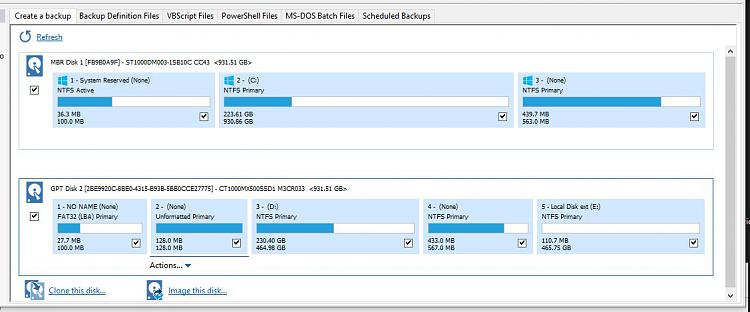

 Quote
Quote
