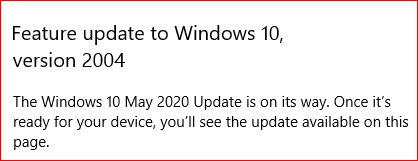New
#1
When will 1909 be forced to download the Feature Update?
..and which version will it get?
Microsoft have said in the past that an optional Feature Update offered by Windows Update will only remain optional until at or near end of service for your current version. There has never been a clear statement of what 'near' means. To that end I have deliberately left a virtual machine on Win10 Pro version 1909 to see if/when it gets forced to update. I have also set it's group policy to 'notify for download' so that it won't upgrade until I permit it.
1909 reaches end of service on 10th May 2021.
https://docs.microsoft.com/en-gb/win...se-informationSemi-Annual Channel
Version Servicing option Availability date OS build Latest revision date End of service: Home, Pro, Pro Education, Pro for Workstations and IoT Core End of service: Enterprise, Education and IoT Enterprise 20H2 Semi-Annual Channel 2020-10-20 19042.844 2021-02-24 2022-05-10 2023-05-09 Microsoft recommends 2004 Semi-Annual Channel 2020-05-27 19041.844 2021-02-24 2021-12-14 2021-12-14 1909 Semi-Annual Channel 2019-11-12 18363.1411 2021-02-16 2021-05-11 2022-05-10
Today, some two months ahead of end of service, the Feature Update has just switched from being optional to 'Pending download'. Interestingly, it is the update to 2004 that's now being forced, not 20H2. That's still showing as an optional update.
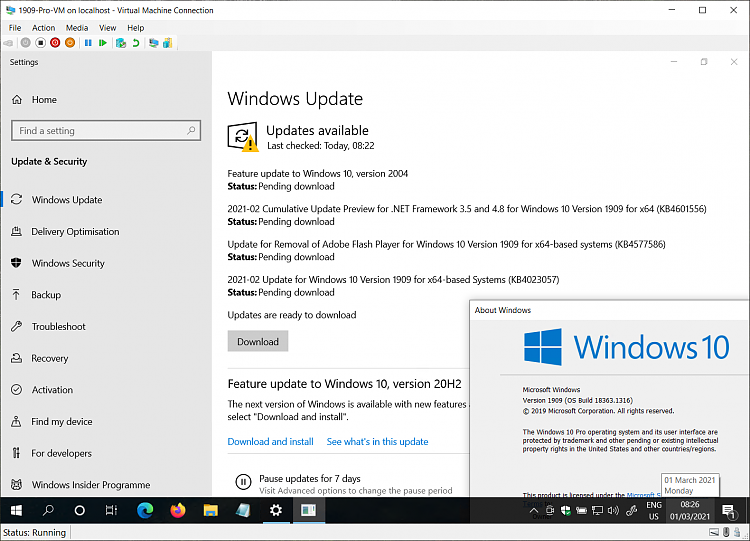


 Quote
Quote