New
#101
now all I get are BSOD's
-
-
New #102
Why not post the new version—DiskParInfo (new).bat?
-
New #103
@zbook Tuneup.bat will ONLY work on disk0 where Windows is on Drive C: AND is the system drive. Therefore, it is useless in this case as the problems are on disk1, which is off the other system. And on the current system I've plugged the drive into at the minute, disk1 is assigned with letter 'N:' If some how, Tuneup.bat can be pointed to look at Disk1 'N:' it may cure the error...
-
New #104
@b1gt1m
I looked at this thread and saw that you have already run Dism and sfc / scannow.
There it was indicated that there were defective files but could not be repaired.
Please do that:
Press the Windows button, type cmd and then select the Option “Run as administrator”.
In the command prompt run this command:
DISM /Image:n:\ /Cleanup-Image /RestoreHealth
when done this command:
sfc /scannow /offbootdir=n:\ /offwindir=n:\windows
and finally these two commands to copy the logs on the desktop:
copy %windir%\logs\cbs\cbs.log "%userprofile%\Desktop\cbs.txt"
copy %windir%\logs\dism\dism.log "%userprofile%\Desktop\dism.txt"
Then upload the cbs.txt and dism.txt on your Dropbox and share the link here.
-
New #105
Tekkie Boy OP can't boot into Windows so the CMDs you posted can't be applied (alt least not the way you posted).
-
New #106
@Tekkie Boy here's the files...
Dropbox - cbs.txt - Simplify your life
Dropbox - dism.txt - Simplify your life
-
New #107
@b1gt1m
Thanks.
Did sfc / scannow give you an error message that files could not be repaired?
Download SFCFix.exe and save this to your Desktop.
Download the file below, WeTransfer , and save this to your Desktop too.
Ensure that this file is named SFCFix.zip - do not rename it.
Save any open documents and close all open windows.
On your Desktop, you should see two files: SFCFix.exe and SFCFix.zip.
Drag the file SFCFix.zip onto the file SFCFix.exe and release it.

SFCFix will now process the script.
Upon completion, a file should be created on your Desktop: SFCFix.txt.
Then upload the SFCFix.txt.
-
New #108
@Megahertz @zbook @Matthew Wai : see above post for the latest logs as of today... Just incase you've misunderstood, I've plugged in my faulty windows SSD into a 100% updated an functioning windows10 machine, so I can now do things to the offline windows installation, using the working windows desktop! Full kudos and credit to @NavyLCDR for the idea!! 💡
- - - Updated - - -
I take this DOES NOTHING to the C: drive as it's the N: drive that has the errors?
-
-
New #109
I changed the script to repair the files on N:\.
{ARCHIVE}\WinSxS N:\Windows\WinSxS [DIR]
-
New #110
Thanx, just being cautious and paying attention... I'll do it now!
Related Discussions

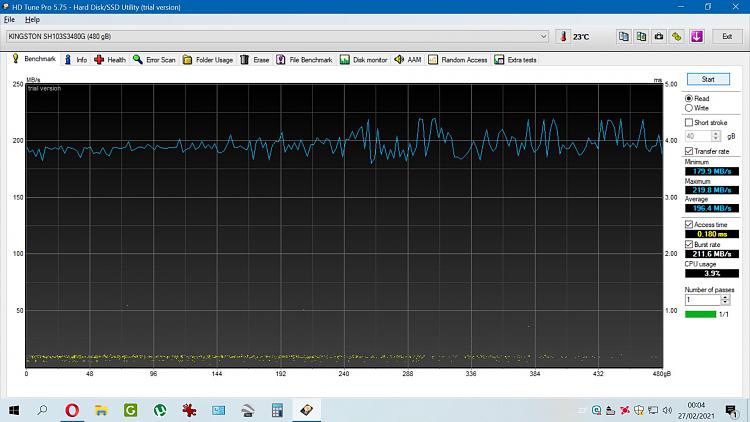

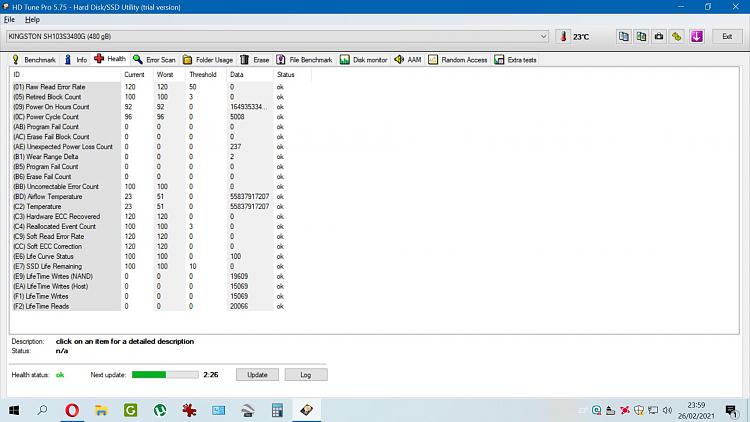

 Quote
Quote