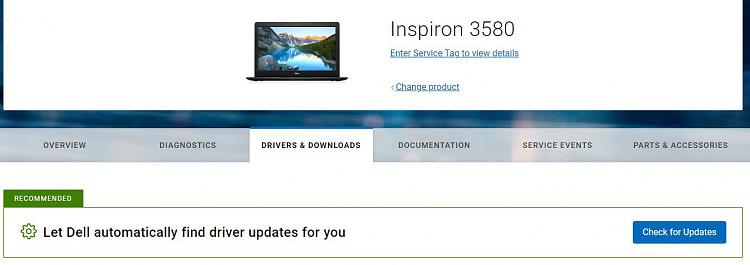New
#1
Windows 10 Clean Install
Dell Inspiron 3580 ; 1T HHD & 8GB RAM ; Intel(R) Pentium(R) CPU 5405U @ 2.30GHz,
Hello to all. I thought I would join the forum, especially since I find myself always gettings answers off it. Anyways, I did I clean install of Windows 10 Home. Did all the backups, recovery image, etc.... It seemed like it went well. After install, I went straight to "updates" and am still making sure drivers are okay. After the updates ran, it appears I am a test subject, as I now have Windows 10 Home, version 20H2, build 19042.804, and Windows Feature Experience Pack 120.2212.551.0!! As I am reviewing drivers, I have noticed some devices/hardware (with the yellow triangle) that are really for Ubuntu installations I believe. As an example, a yellow triangle shows on a piece of hardware called Intel Gaussian Mixture Model - 1911 under the PCI Express Root Complex (also called Sky Lake); currently there is NO driver installed for it, but the one that goes with it is Intel(R) Xeon(R) E3 - 1200/1500 v5/6th Gen Intel(R) Core(TM) driver version 10.1.1.44. So I am confused. If I am correct, how are Ubunto devices getting installed? Second...will it hurt the computer since I am running Windows 10? And third...if they are for Ubuntu, shouldI just disable them instead of hunting for drivers? I did a Restore Point AFTER the clean install and maybe these devices came through when I was doing the system updates. So I could, if I have to, go back to that first restore point. Thanks for reading the rambling. Good Day and I appreciate any feedback


 Quote
Quote