New
#1
Is this the correct size for clean install of Win10Pro
Hello, I have done a new install on a brand new SSD and would like to know if this is the correct size. I loaded some win7 drivers to get the device manager correct. The user profiles were moved to another partition. The only software loaded is Macrium Reflect as I made a backup image and rescue disk, and a zoom client. I've not removed anything from the original windows 10 Pro installation.....yet, its just plain OOBE, with Macrium, some drivers and a 14mb zoom client.
I can't believe that an OS is 31GB, I just would like a reality check please. Here are the screenshots below;
This is the version installed
Here is the Devices and Drives
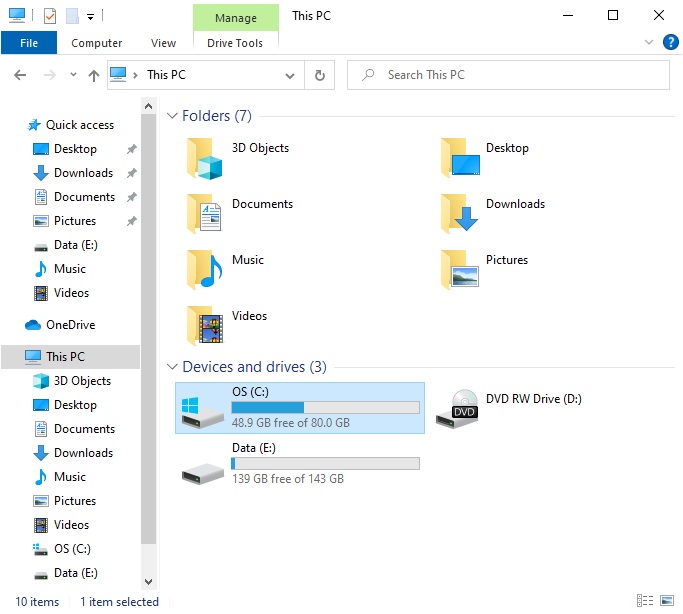
Here is the OS partition
Many thanks, Stuart




 Quote
Quote

