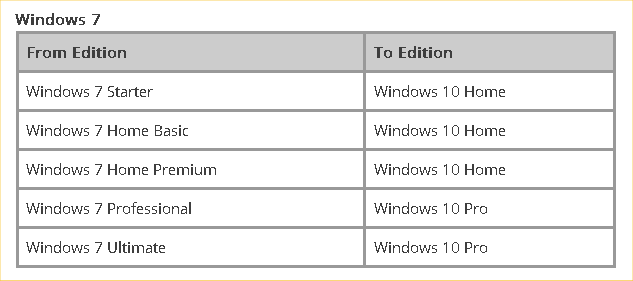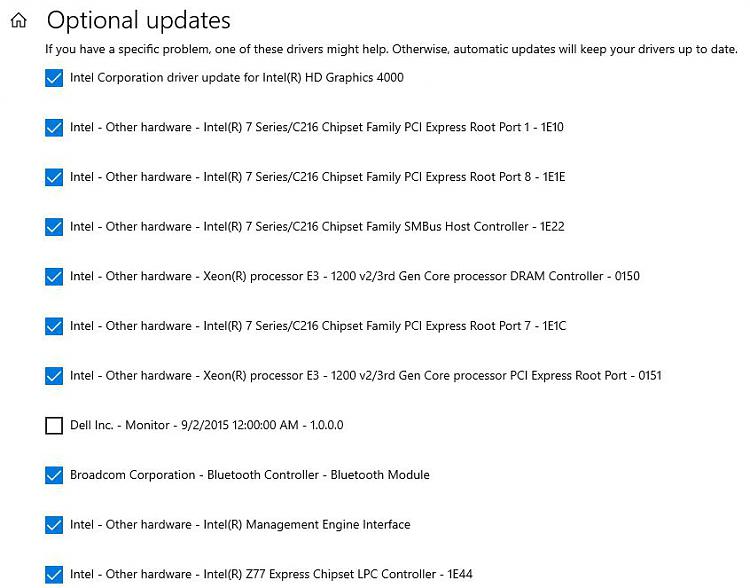New
#1
0xc000007b BSOD on boot after Windows 7 to 10 Upgrade
I just finished the upgrade from Windows 7 SP1 Pro to Windows 10 Pro and immediately after the computer fires up, I receive the error code 0xc000007b and the blue screen.
I was able to get the computer up and running again via the "remove last windows feature" in the startup/repair options.
Now that I'm up and running, I couldn't find any minidumps on my C drive to further investigate what was going on.
Any suggestions where to look next? I'm back down to Windows 7, but it looks like there's a C:\$WINDOWS.~BT folder as well as C:\Windows\Panther that from some googling shows may contain helpful information regarding the upgrade.
I scanned all folders/logs for the error code 0xc000007b and nothing turned up.
I would like to attempt the upgrade again, but if there's something I can uninstall or do ahead of time, I'd love to do that first.
I'm running an ASUS P8Z77-I DELUXE motherboard, which isn't "officially" supported under Windows 10, but it sounds like folks have been able to get it working.
I've gone through all the Windows 7 updates, as well as updated the BIOS for my motherboard.


 Quote
Quote