New
#61
Need help getting back to Windows! Trying to remove Linux Mint
-
-
New #62
Let me ask you this. My girlfriend is getting tired of me hogging her computer trying to fix this problem. She wants her computer back and doesn't mind Mint she said.
So, I am about to give up and go the ol if you cant beat'em, join'em route.
When I run Mint, before it starts, it shows "failed to unpack" this and that, and missing files displayed for a few seconds. It goes so fast I cant see what are the readouts. Could this Mint I have be corrupted? Could it be causing these problems? When I downloaded this Mint, I had a weak wifi signal, was staying at some friends. I'm back home now and have a good strong signal.
Since she doesn't mind Mint, (said she actually likes it). should I re-download Mint and try a reinstall?
I'm a Windows fan and was pushing putting Win10 back on her laptop. But, I think I will just be happy with Windows on MY computer.
-
New #63
Just a note, I download the Linux LiveDVD .iso file on a Windows computer then burn the image to the disc, boot to it on whatever computer desired and run the Try Linux, can use a number of programs included albeit it a bit slower from the DVD than on the installed version. Having the .iso file available allows using the USB Image Writer to create the bootable USB drive, I use 8GB or maybe 16GB. Looking at an 8GB USB with Ubuntu 18 shows it formatted as FAT [could be FAT16 or FAT32] and has the necessary EFI x86 and x64 support [all that will display in File Exporer].

-
New #64
Another option - as you can get into the BIOS - is to just choose 'Legacy' instead of 'UEFI'.
-
New #65
I admit that I have never used USB Image Writer to create a bootable Windows device. If I recall correctly, the following bootable Linux device was created by USB Image Writer on Mint 19.1 last year after Windows 10 was erased. Then, I used the device to install Mint 19, an older version, in UEFI mode.

My post #60 was written when my PC had booted from the above device in UEFI mode.
The "Unallocated" should be in a format not supported by MiniTool Partition Wizard.
-
New #66
Download it from Manitoba Unix User Group because the speed is higher. If you are interested, select "Something else" during the reinstallation. Then, you can play with the partitions.
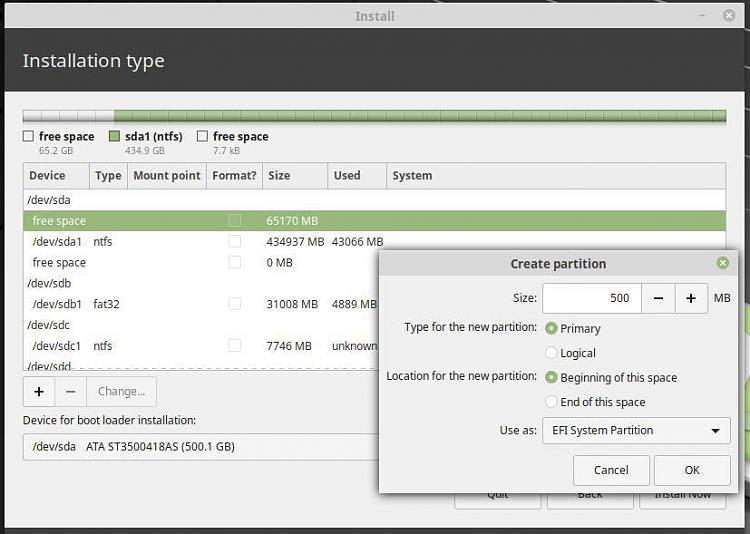
Don't worry. Even an idiot like me can do the stuff blindfold.
-
New #67
Related Discussions


 Quote
Quote