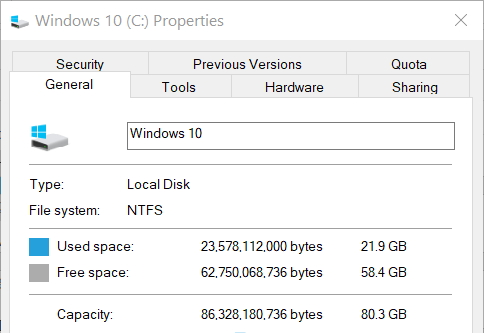New
#1
Windows 10 20H2 upgradation on Lenovo Thinkpad T510
Hello,
I'm Ananta my laptop is a Lenovo ThinkPad T510. It's specs :-
OS - Windows 10 pro 1709 (64 bit)
RAM - 8 GB
Hard Disk - 128 GB SSD( 74 GB Available)
processor - intel Core i7 620M (2.66 Ghz) Dual core
So my question is does my laptop is compatible to windows 10 version 20H2 ? and also what would be the download size of 20H2 update bcuz my laptop is running 1709 version so does it update to first previous versions(1803, 1809, 1903, 2004) or directly update to 20H2 ?
Thanks in advance.


 Quote
Quote