New
#1
Having Issues upgrading to Window 10 from Windows 7 Ultimate SP1
Last week i managed to upgrade to windows 10 after about 8-10 attempts. once i got upgraded i was having issues with the store, adding accounts to mail and login using Microsoft account details. one of the suggestions i was given was roll-back to 7 and try again!
when i tried to roll-back it crashed and would not do anything. i then had to do a clean install so i tried to go straight for 10 as i had a ISO burnt to disk via the media creation tool. this failed and told me files were missing.
i then had to clean install 7 ultimate and work through everything again.
however this was not with out issues.
now that i think these are resolved i still cannot upgrade to 10!!!
i have tried every "tip" and "guaranteed" upgrade method i can think of or find online.
mediacreatetool, clearing update history, deleting content of C:\Windows\SoftwareDistribution\Download, installing from USB(which i now in several bits after i threw it across the room and jumped on it in frustration)and ISO, unplugging other HDDs, clean installs.
i tend to get 4/5 main errors.
1. windows update
2. media create and sometimes the ISO/DVD ran from desktop come up with these
3. if i try to upgrade from the ISO/DVD from bootup it tells me another installation media has started upgrade to reboot and let it continue.
if anyone can help please do.
or i am thinking of waiting to see if it becomes easier in the months ahead once windows 10 has been out for a while.



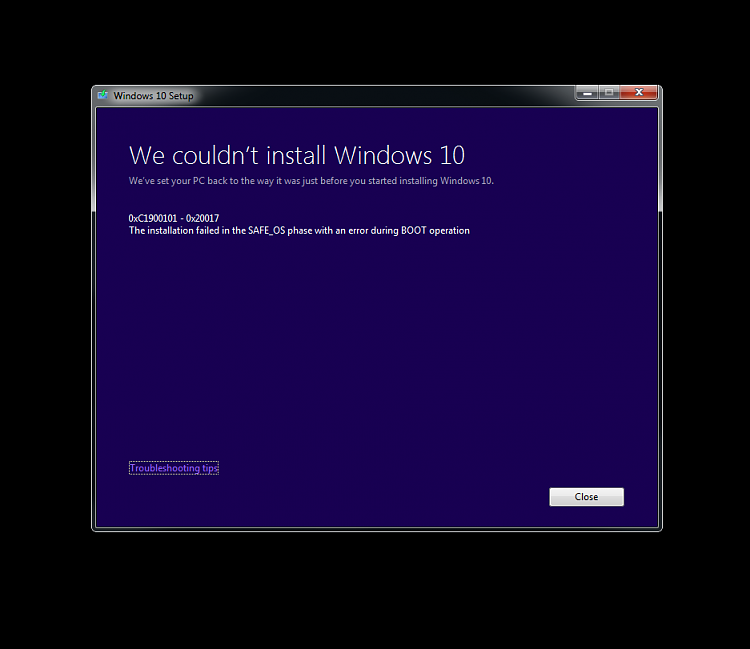


 Quote
Quote

