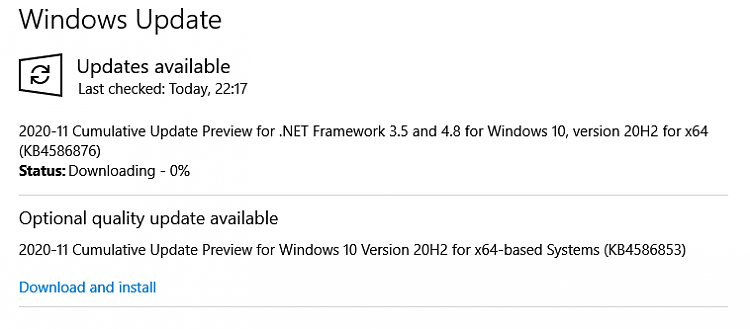New
#1
Repair Install/upgrade 20H2 question
If I was to download the current version of the Media Creation Tool as of today from the Microsoft website and create USB installation media. Can I use it to perform a clean installation of Windows 10 20H2, put it on one side and if I have any future issues, can I also use this same installation media to perform a repair install keeping everything (all installed programmes and personal files)?
I have read about the repair install problem that exists with 20H2 so Im wondering if that issue is still there with a clean installation?...would I need to redownload 20H2 again later if I need to do a repair install of 20H2 at some point in the future. If so I may as well wait for the Media Creation Tool to be upgraded after the issue is fixed


 Quote
Quote