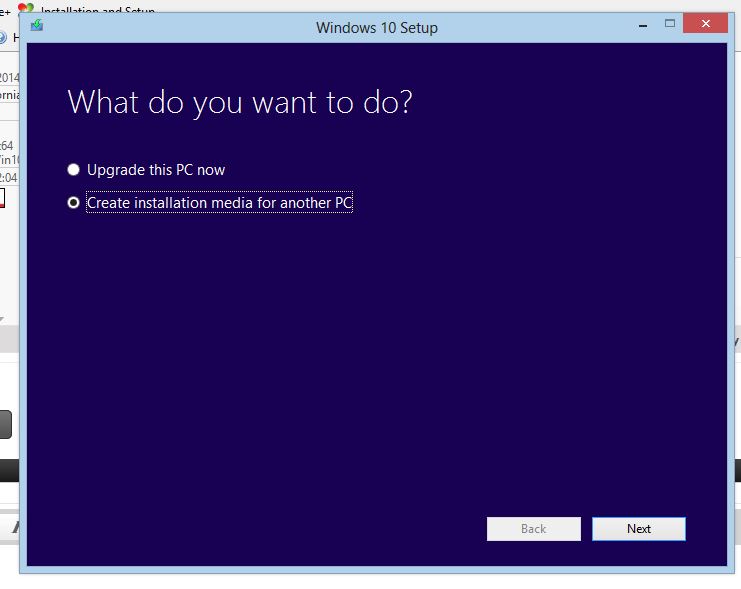New
#1
Cannot upgrade Windows 8.x to Windows 10 (Setup won't start in laptop)
Hello,
Guys i've been hitting my head since last night and i am not understanding, why i cannot run the windows upgrade setup from my USB (G:\setup.exe). It is always showing me this error "Use the other installation disc that says 64-bit. When you insert it, Windows Setup will restart automatically."
I also heard that for many people it worked when they run windows setup from "G:\sources\setup.exe" (G: is my USB drive). But when i am trying to open the file it shows Shows setup screen for a few seconds then pops an error "This 32-bit version of Windows cannot be installed to an EFI-based computer. Installation cannot proceed. Use a 64-bit version of Windows to install to an EFI-based computer."
I am trying to run this setup on my HP laptop (Preinstalled: Windows 8 Single Language 64bit) via bootable USB of Windows 10 Home Single Language. I download the Windows10.iso image file via MediaCreationToolx64.exe and created a Media USB disk to install the operating system on the same laptop.
Bootable USB is running setup if i boot my laptop with USB disk. But it will force me to install a fresh Windows 10, which i don't want to. I want to upgrade my current Windows 8.x.
I am sure that i've downloaded correct 64bit version of Windows even i have Windows 10 AIO 32bit/64bit ISO image. Same errors showing in this ISO image too. If i run the "G:\sources\setup.exe" in my PC (which is running Windows 8 64bit) then it runs the process without showing me any error. Why it is happening with laptops only? I also tried to run setup from same USB in my another Lenovo Laptop (which is currently running Windows 8.1 Single language 64bit) but no luck it shows the same both errors.
Please help me up!
Sorry about my bad English as i am not a native English Speaker!
=================================================================
Problem is solved. I would suggest my friends to "not" use MediaCreationTool for Windows 10 .iso downloading.
Instead of using that stupid tool. Please use this link: http://www.microsoft.com/en-us/softw...load/techbench (Link suggested by @Crashbash111)
=================================================================
Last edited by WindowsUser; 17 Aug 2015 at 23:57.

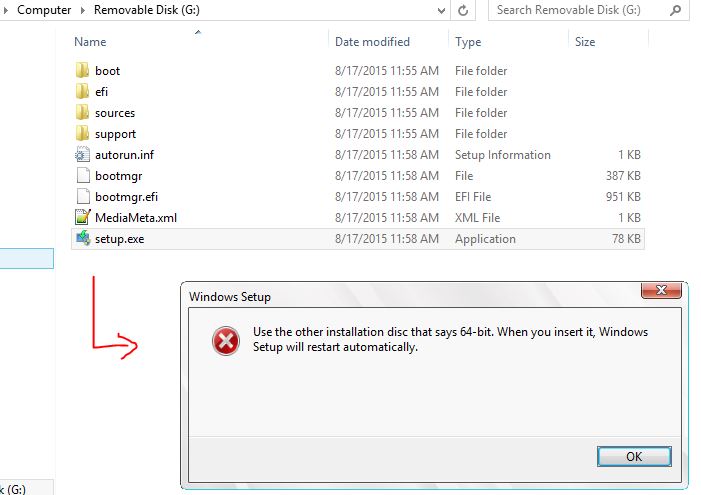


 Quote
Quote