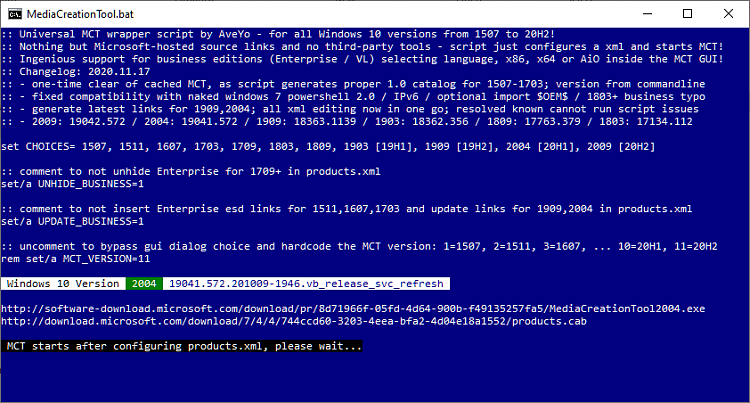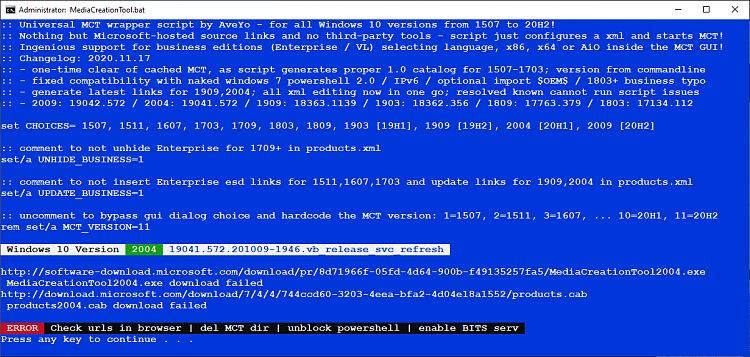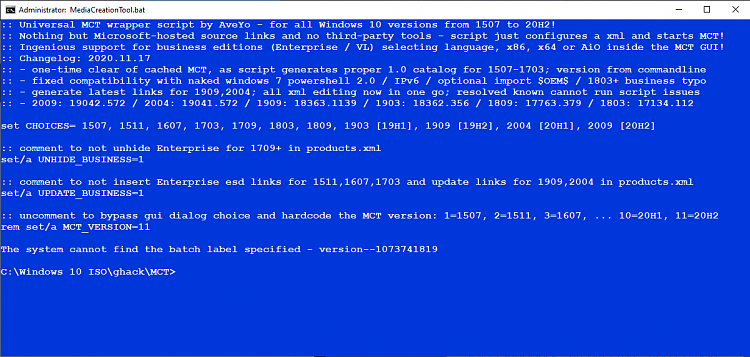New
#1
How to install Windows 10 when you only have a DVD drive?
Hi everyone,
I wanted to install Windows 10 on an older Pentium 4 machine I have laying around which is running Linux at the moment.
After downloading the Media Creation Toolkit, I created a USB stick but soon realised there was no option to boot from USB in the BIOS of this particular machine (only floppy, HDD, or DVD).
No problem I thought, and I ran the Media Creation Toolkit again to create an ISO to burn on DVD. Unfortunately, the resulting ISO is 4.66GB, which cannot be burned on a standard DVD.
How can I install Windows 10 on this particular machine?
Thanks for the advice!


 Quote
Quote