New
#101
Hi folks
Running IBM MVS and TSO on laptop now !!!!! any old timers here remember IBM mainframe TSO !!!
BTW just a bit of error in the documentation it seems to connect 3270 emulator to the MVS console == on Linux /Windows install x3270 and (haven't tested on Windows yet) but on a Linux console after the MVS system has started (all automatic) type in c3270 localhost:3270 and you'll get your TSO in glorious technicolor !!!!
(Some of us are going really bonkers here but it's fun)
Cheers
jimbo

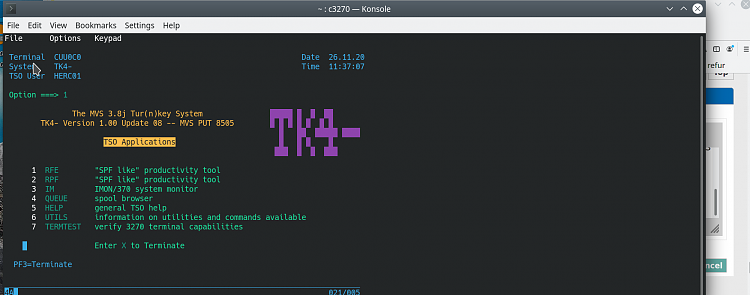

 Quote
Quote
 {Sniff} {Sniff} ... Pure nostalgia. Love it.
{Sniff} {Sniff} ... Pure nostalgia. Love it.
