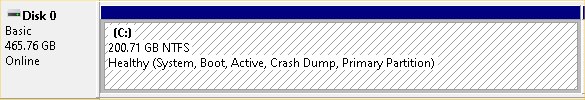New
#1
Missing MSR partition
I have performed a new installation (with new motherboard, processor and SSD) of Windows 10 Professional (from an installation USB created today using the Download Tool on the Microsoft website). The installation appeared to go smoothly, but only the primary partition (containing the operating system) has been created: there is no MSR partition (nor Recovery and System partitions). Is this a problem?


 Quote
Quote