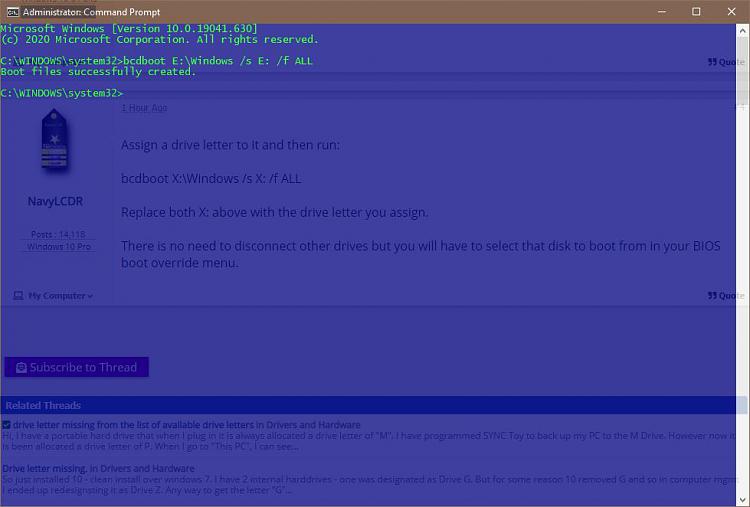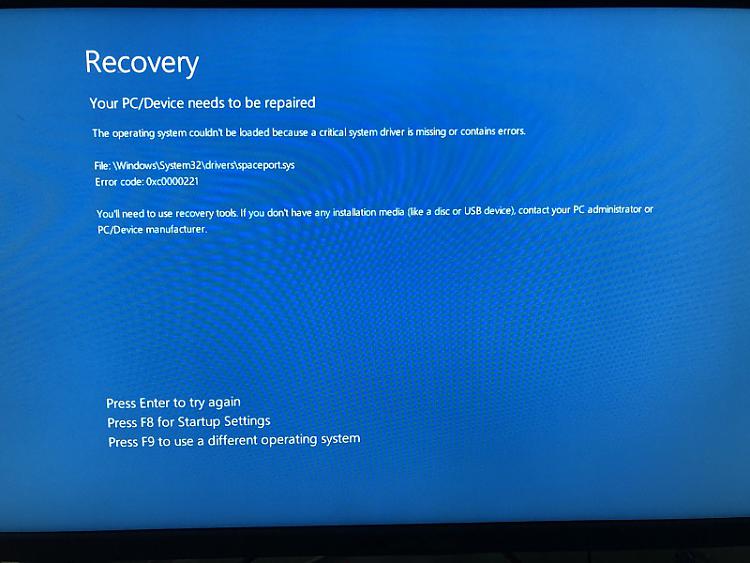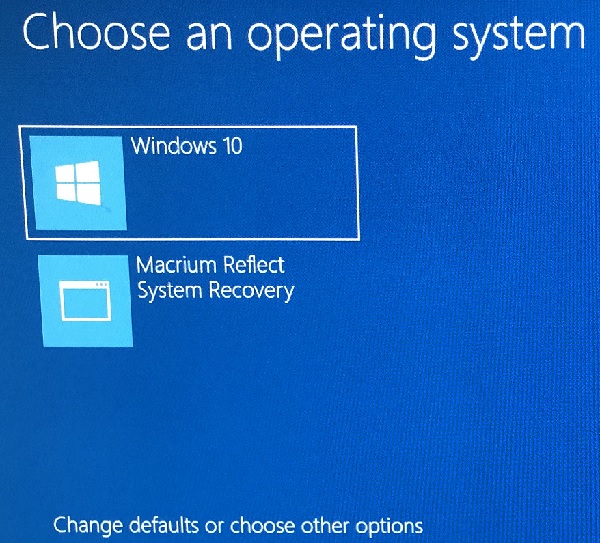New
#1
Missing drive letter and boot record...
My system has two physical drives, both drives have Windows 10 Pro 64-installed:
Disk 0 started out its life as Windows 7 Pro 64-bit OS, while the other as Windows 8.1 Pro 64-bit OS.
This has been working just fine, albeit Disk 0 had not been booted for a long time; trying to boot this version of Windows 10 fails.
Would assigning a drive letter fix the booting issue?
If not, is there a way to restore Disk 0's boot record?
TIA...

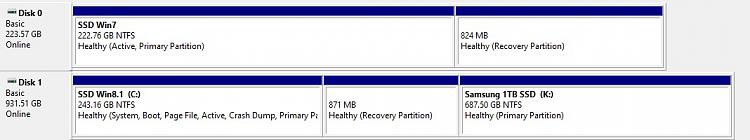

 Quote
Quote