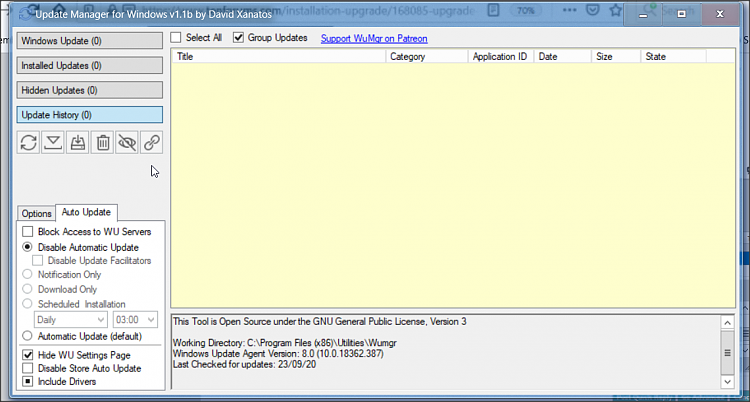New
#1
Upgrade Win 1903 version
Hello,My windows is still 1903 version.Previously I wrote that I'm thinking to upgrade to 1909 version, downloaded the enablement package file, made some homework and hope to upgrade the system soon.(May I shorten the long name of the file to just "kb4517245-x64.cab")But thinking forward, I have some question: Is there an enablement package to upgrade to 2004 version or do I have to use the 2004 iso file and do "In-place upgrade..". I have the 2004 iso file dated 11-May-2020.I do not want to upgrade to 20H2 yet.Answers and advice will be much appreciated.ThanksMotim
Win 10 pro 1903 x64, winver 18362.1139


 Quote
Quote