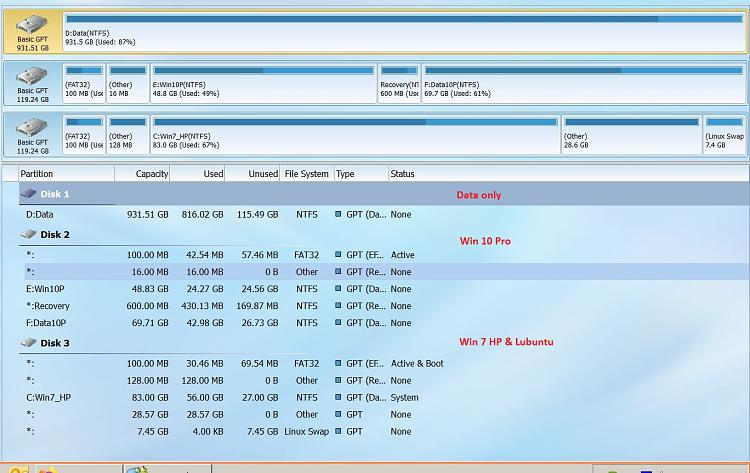New
#1
Revising dual boot to add Linux Mint
System:
2 internal SATA hard drives
Windows 10 Home 1909 on HD0 / Windows 7 on HD1
BIOS/MBR boot (boot order CD, HD0, USB, HD1)
OS installs on dedicated partitions
bootloader on HD0 (Win10)
I want to install Linux Mint to HD1 to replace Windows 7. Basic steps AFAIK: create new space/partition, install Linux, delete 7 partition. My concern is confusion over the resulting boot setup, because that's the outer edge of my pay grade: I prefer to end up with Windows 10 (HD0) being in charge, as it is now, rather than GRUB on HD1.
Is that possible? is it a good/bad idea? what else don't I know about this?
THX


 Quote
Quote