New
#11
Updating to 20H2 - my experience
-
-
New #12
Isn't it 2004 - 20H1 - year 20, 1st half; 2009 (I supppose it should be) - 20H2- year 20- 2nd half?
-
New #13
Yes, that is Microsoft's declared numerical naming policy going forwards.
What’s next for Windows 10 updates | Windows Experience BlogMicrosoft said:
But if you look carefully 20H2 is still named 2009 in a few places.
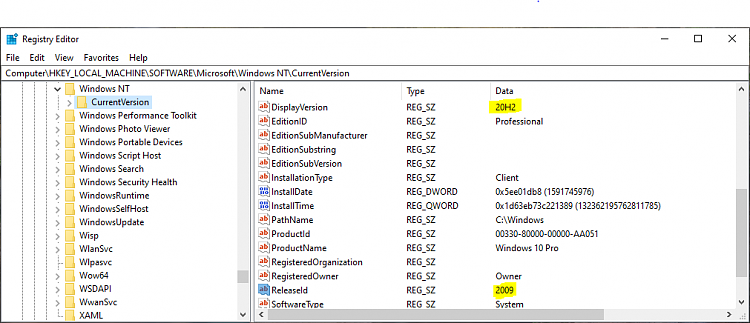
-
New #14
For me was pretty smooth tbh. I upgraded from v1903, and I expected to get a lot of problems, but no.
The only real trouble I had was that as soon as I ran Windows Update to look for updates after upgrading to 20H2, along with the cumulative update, it installed a bios update (Yes, a BIOS update... FULL BIOS update). All would be good, except I had to engage in a really horrible process of finding info to remove the supervisor password from it (couldn't reset to factory settings or do anything without this)
Why on earth MS thought it was a good idea to upgrade my BIOS and LOCK it out with a password?... Like, dude!
Other than that, the system runs smooth, no lag or anything, and the new way tiles are treated look pretty more nice than previous versions.
Related Discussions



 Quote
Quote