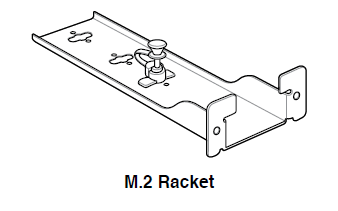New
#1
Can I boot x-99 Deluxe from NVME
Hello all,
First ever post so here goes nothing.
I've finally discovered NVMe SSD possibilities (yes, I'm an old fart & not very PC literate) & I'm hoping my 2014 Asus X-99 Deluxe (LGA 2011-3) is capable of supporting an NVMe M.2 SSD & booting from it. This is all in the hope of avoiding a major (read ...expensive) upgrade. The speed increase + additional storage capacity is very attractive & should see me OK for a few years.
I mainly use the PC for Wildlife photography (shooting RAW) so using PS 2020, Bridge & Fast Raw Viewer.
I have the (supplied with X-99 MB) Hyper M.2 X 4 expansion card, which appears to have an NVMe port on it (slot/cut out is on R.H.S. as you look at the port on the card - is this what they call M key'ed? So I'm hoping I can buy an NVMe card & boot from it into Win 10. I've got some old gear on the PC so the BIOS is hybrid UEFI e.g. I don't think it can support Fastboot etc.
I'd better stop rambling here & hope some of you talented youngsters can guide me home)
Best,
netalyst


 Quote
Quote