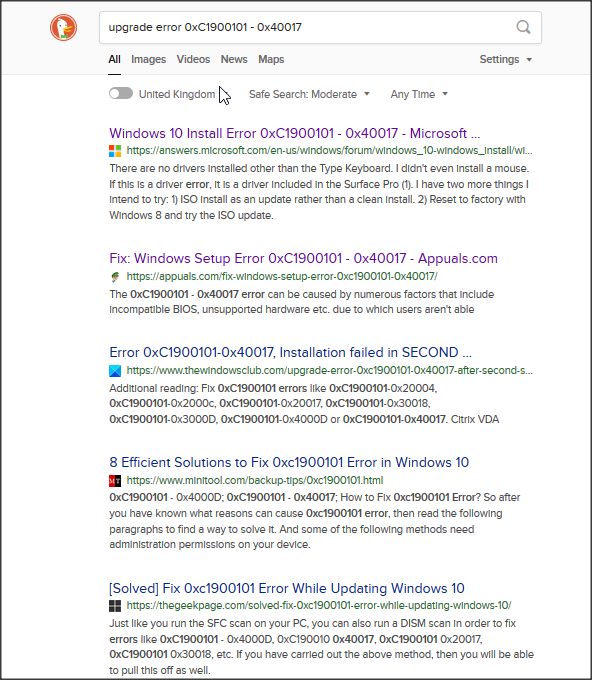New
#1
Failed upgrade from 1909 to 2004 - no clues
Hello... I'm trying to upgrade my own home PC from 1909 to 2004, and it rolls back midway through the process without any error message or anything. Thing is, I work as an IT technician and have upgraded 40-50 machines in my domain to 2004 (wsus, pendrive and so on) without ever seeing anything like this.
I already tried removing all usb devices, which should be a common cause for what I have seen. If it's worth mentioning, this installation succesfully upgraded from other windows 10 versions multiple times in the past, without hardware changes and without important changes in software... I use it mainly as a home studio workstation, so there's not a lot of software apart from cubase and its plugins, which I don't really think should interfere with the upgrade.
So I'm attaching the setuperr.log here taken from C:\$Windows.~BT\Sources\Panther... it's the only clue I have since, as I've said before, there's no other message error or anything. As you will see, it's from the last attempt I made almost one month ago, then I've given up.
setuperr.log


 Quote
Quote