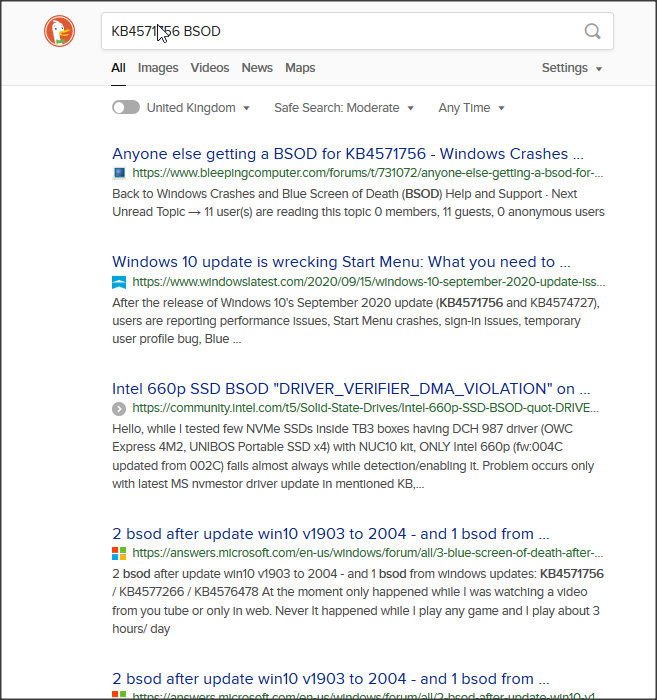New
#1
Windows Booting very slow after 2004 update
Today I upgraded to the newest 2004 build after my pc said there was an update to be installed. I didn't check but I should have probably to see what this update is. I just clicked restart and update...
However got two issues now:
BSOD (page_fault_in_nonpaged_area ntoskrnl.exe) which I'll post a specific topic for
and
slow boot time , for my windows to be fully loaded took 6.45 seconds. I use an HDD not an SSD.
But my boot time was fine on windows build 1907 now its too slow... I've tried disabling some startup items but this probably won't help me.
Any tips to get it down to what it used to be? I don't know the exact number but it was maybe 1 to 2 minutes tops.


 Quote
Quote