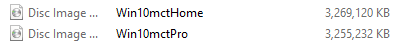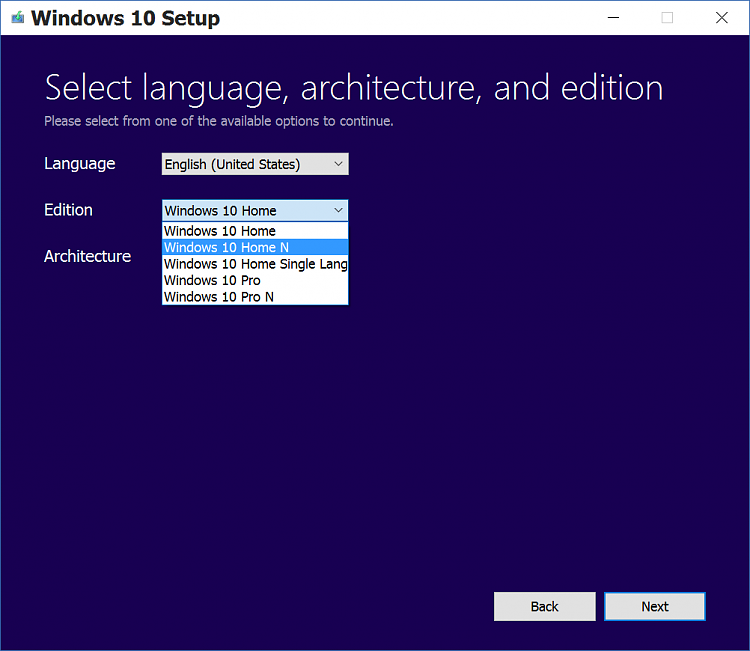New
#21
Product key problem on install
-
-
-
-
New #24
-
New #25
-
-
-
-
-
New #29
... to complete your sentence ...Code:PS C:\Windows\system32> dism /get-wiminfo /wimfile:E:\sources\Install.wim Deployment Image Servicing and Management tool Version: 10.0.10240.16384 Details for image : E:\sources\Install.wim Index : 1 Name : Windows 8.1 Connected Description : Windows 8.1 Connected Size : 12,644,249,213 bytes The operation completed successfully.

-
New #30
I'm beginning to think I have a corrupt download or the wrong download. Is there any way to repair it or do I have to download the whole thing again. With my monthly download limit and slow speed another full download would really hurt.
Related Discussions



 Quote
Quote