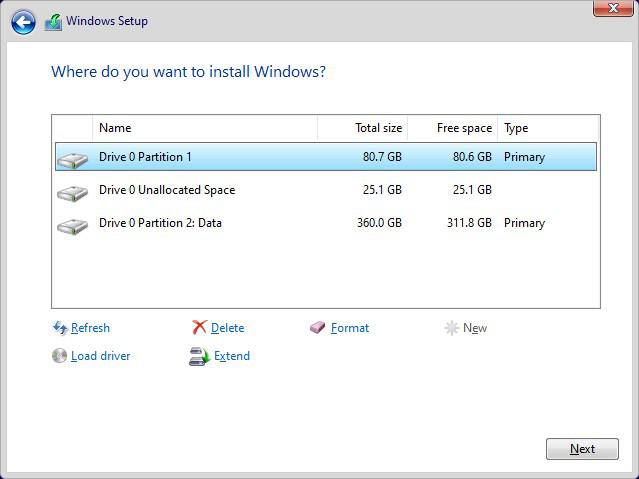New
#1
Replacing Ubuntu with W10 on Laptop
Hello All,
I have a good fairly new laptop running Ubuntu - plenty of RAM, storage etc.
I have an unused legitimate W10 key and want to replace the Ubuntu OS with a new W10 2004 installation.
Plenty of W10 installation experience on various PCs before but have never replaced a Linux set up.
Presumably I create the installation media via another W10 PC, bootable flash drive etc ?
However I am unsure whether the W10 installation media will find the Ubuntu OS and ask if I want it deleted [which I do] or should I wipe the drive beforehand ?
Of course any more advice would be appreciated,
Thanks,
M Wombat


 Quote
Quote