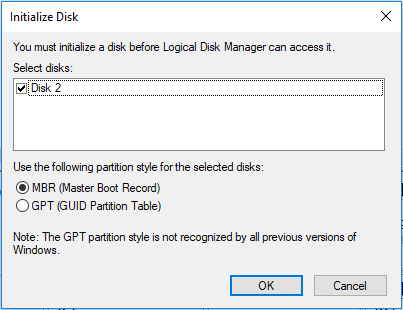New
#11
There should be no "prepping" of the drive. The drive should be blank when you install it. Boot from the Windows 10 USB flash drive, select the Custom Install option. On the next screen you should see your SSD listed as one big unallocated space. Click ont he unallocated space to highlight it and click next. What "prepping" of the drive were you referring to?


 Quote
Quote