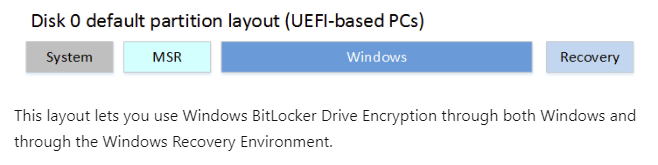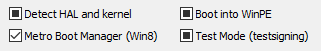New
#21
AFAIK There are two ways, the easiest one is to run it on your actual system before cloning it: purists say that the boot time is lengthened (theoretically) due to the fact that the USB 2.0 and 3.0 drivers are loaded "unnecessarily", but if even it happens you won't notice.
Second way is to add the registry key to the already cloned system, but since it doesn't boot (!) you have first to mount the related registry hive and then add the key, but you will have to do it from Winpe (or even another windows installation, such as a VHD).
Edit to add: of course the second way needs to change the above command, or better to add an appropriate ".reg" file to the loaded registry hive.



 Quote
Quote