New
#21
Windows Reset Not Visible
-
-
New #22
Thanks.
Ref the screenshot- sorry, meant to include the title in the titlebar - please download install and run a 3rd party partition manager such as Minitool partition wizard or Aomei Parition Assistant
Best Free Partition Manager for Windows | MiniTool Partition Wizard Free
Free Partition Manager Software for Windows - AOMEI Partition Assistant Standard
-
-
-
New #25
You wrote on your fist post that every time you boot it runs a check disk on SystemPartition., That is the Fat32 EFI partition.
This partition has 32M of used space, it probably also has original tools, like the one to do a Win 8.x Factory recover, now useless.
You probably ran Disk check (chkdsk C: /f) on the C: partition. I guess you did not run on the EFI Fat32 partition as it doesn't have a letter assigned to it.
The last partition (20G) is the Win 8.x Factory recover partition, that now is useless.
Doing a Reset or a Repair install may not fix the problem as it is on the SystemPartition, that is the Fat32 UEFI partition.
If you want to do it right, I still recommend a Clean Install
I would make a backup of all data and do a Clean install, deleting all partitions and starting from a clean disk.Last edited by Megahertz; 19 Jul 2020 at 15:56.
-
New #26
Do any of you good people envision any problems activation-wise when installing Windows 10 in this laptop that originally ran Windows 8?
-
New #27
Once you have a computer with Win 10 activated, the computer ID is stored on M$ servers. That is the case.
Of course you have to install same version (Home or Pro). And you can install 32 or 64 bits.
When doing a Clean install, deleting all partitions, when asked to enter a license key, skip. It will activate.
How much memory it has?
If it has 4G or less, install Win 10 32 bits. It will run better than 64 bits.Last edited by Megahertz; 20 Jul 2020 at 07:54.
-
New #28
I disagree. My 4GB machines run x64 perfectly well. I do video editing on one of mine and it's no faster on my 8GB machine.
In fact running 32-bit Windows in 4GB RAM will reduce the useable RAM by more than 1GB. That's because over 1GB has to be hardware reserved to enable the video RAM to be addressed inside x86's 4GB address space. In x64 Windows the video RAM can be mapped to be addressed above the installed RAM, with only tens of MB needed as hardware reserved.
x86
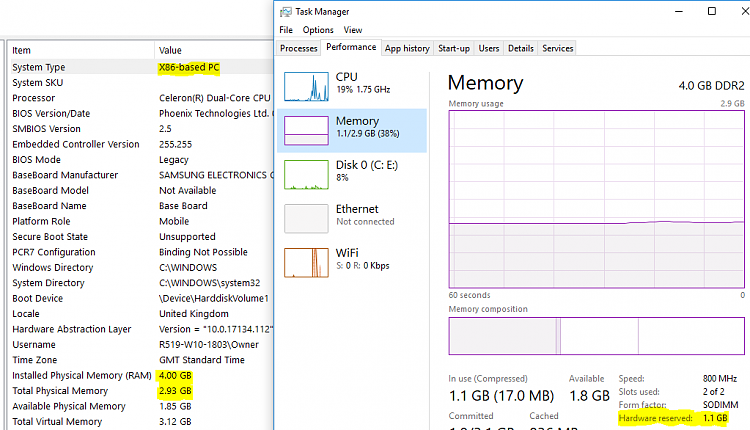
x64

-
-
New #29
Bree, this is my point.
With a laptop that has no dedicated graphics memory, part of the main memory is used for graphics.
Lets assume it uses 700M for graphics and that Win 32 uses 1.5G and Win 64 uses 2.5G.
On Win 32 the available memory is 3.2-1.5=1.7GB that is available for programs
On Win 64 the available memory is 4-0.7-2.5=0.8GB that is available for programs
On your computers I can see that Win 32 uses 1.1G (1.8G available) and Win 64 uses 2.3G (1.5G available)
It's hard to compare as they have different hardware.
-
New #30
@boweasel
The "Reset This PC" option is only available if:
- Open Admin command prompt and type: reagentc /info. If disabled then you have to enable it: reagentc /enable
- Hold down SHIFT key+Right click on Start Menu->Shutdown or signout->Restart
OR
Settings->Update & Security->Recovery->Reset This PC.
This option is not available if you boot from the Installation USB/DVDLast edited by topgundcp; 20 Jul 2020 at 09:55.
Related Discussions


 Quote
Quote