New
#11
Revert To Build-1909 From Build-2004
-
-
New #12
All the toys, but that $999 price is just for a one year licence @ $83.25/month, auto-renewing until you cancel.
Macrium's 'all the toys' edition is cheaper.....

-
New #13
-
-
New #15
On a Repair install you run Win 10 (same version) setup under Windows. It replaces Windows keeping programs and data. Can't see why it wont do the same with an older version.
Billy Ball, after you make your backups but before you do a clean install, try to run Win 7 1909 setup to see what happens.
-
New #16
It's never worked that way, unfortunately. Although, doing a custom install to a partition containing a Windows 10 is supposed to save user files in windows.old - but I wouldn't count on that as a backup.
https://answers.microsoft.com/en-us/...5-abecfbf68300
-
New #17
It's actually this. Buy EaseUS Todo Backup Technician When it becomes obsolete I'll find something ells.
-
New #18
Registry setting changes are the problem. When you upgrade to a newer version Setup knows what all the old version's registry settings mean, and how they should be migrated. When you try to downgrade the newer registry settings are not understood by Setup so a clean install is the only safe option.
When performing an in-place 'downgrade' from 2004 to 1909 both the 'Keep....' options are greyed out.

Only when booting from the 1909 install usb and selecting the existing 2004 Windows partition as the install location will your previous (newer?) verison be saved to a Windows.old folder. You'll be able to retrieve your user files from there (but NOT any installed apps).
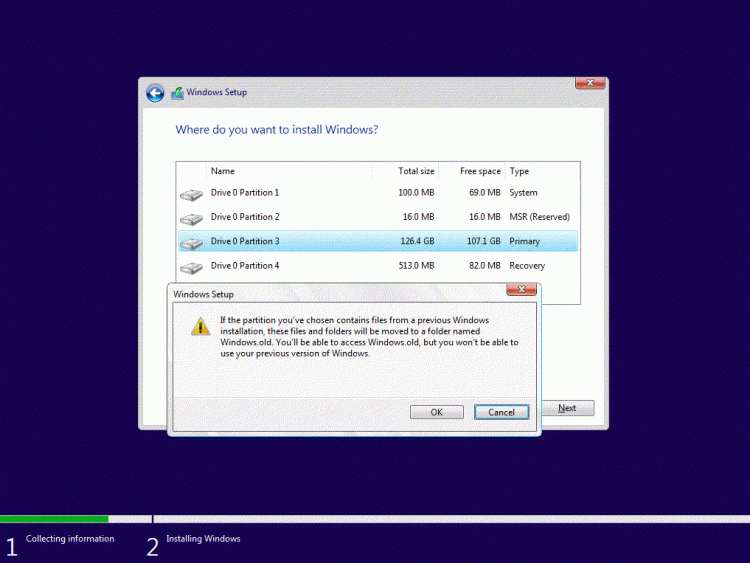
-
-
-
New #20
Thanks. I saw that when @Bree posted the breakdown earlier.
Revert To Build-1909 From Build-2004
Related Discussions



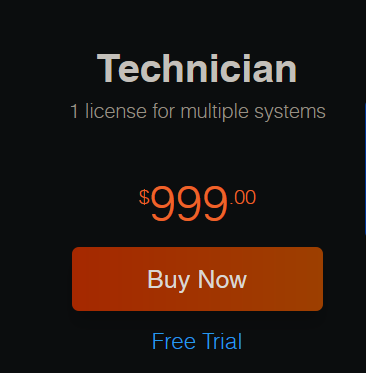

 Quote
Quote
