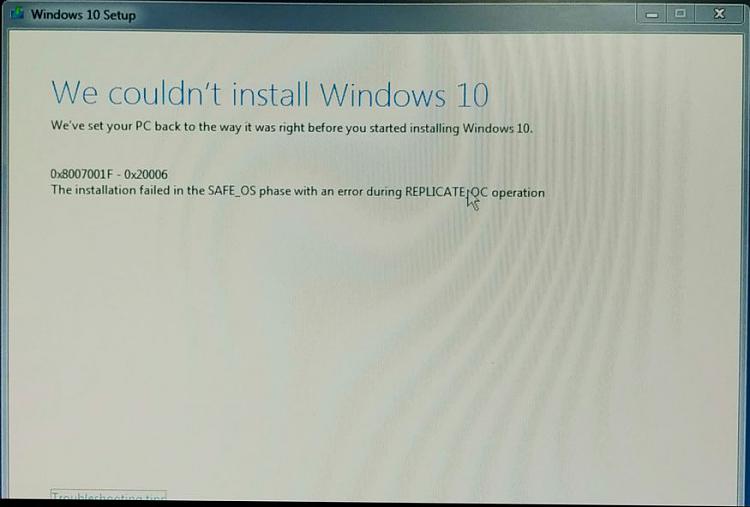New
#11
Not tested by me but this can be a problem.from W7 Pro to W10 Home
Security patches are and will be available up to January 2023 via ESU. Not so hard to find how to gain them. Better than leave system unpatched.Windows 7 is too vulnerable now.


 Quote
Quote