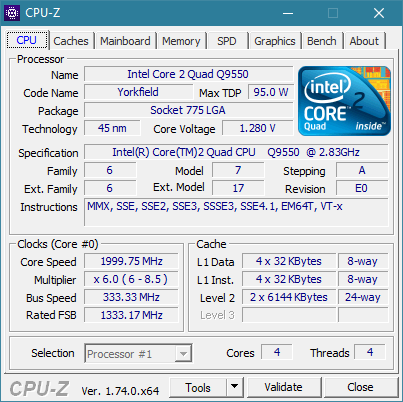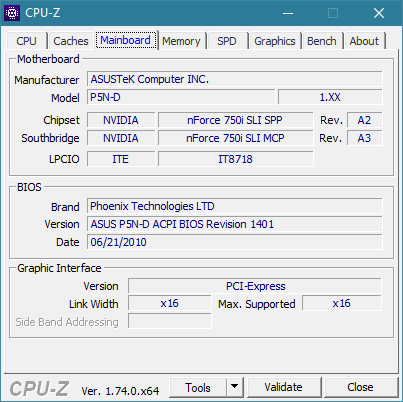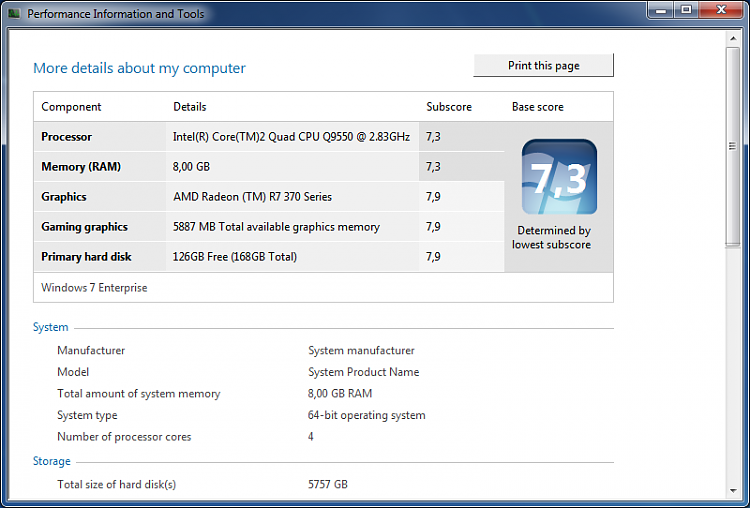New
#1
Asus P5K Deluxe WiFi Motherboard
Hi all - my first post
I've built many PCs for my friends and family including my own. At the back end of last year I completely rebuilt my PC with a new motherboard, cpu and memory etc. - I used the same case. My son now wants me to build him a cheap PC and I'm wondering if my old Asus P5K Deluxe motherboard, Intel Quad Core CPU and (max) 8GB of memory would support Windows 10?
I never checked previously and cannot see drivers on the Asus website. This was an extremely good and popular mobo in its day so I would like to ask if anyone has installed Windows 10 with this mobo at the heart of their system.
Thanks
roz



 Quote
Quote