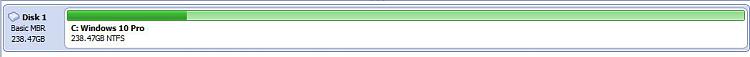New
#1
I have 4 questions (for now!) before I take the plunge and upgrade.
Windows 7 Professional Version 6.1(Build 7601: Service Pack 1)
I've put it off as long as I can and am now preparing to upgrade in-place from Win7 Pro to Win10 Pro. I've migrated my C drive to a bigger SSD (500GB from 125GB). I also have large programs and games on a 250 GB SSD and a 1 TB HDD. I've moved my data to a nice new 4TB HHD.
I've backed up all my files to external drives, collected W10 drivers, and I have both WIB and Paragon disk images. I've read tutorials and a lot of other threads, but I'd really appreciate WindowsTenForums thoughts on the following:
1) Do I need to increase the size of my System Reserved partition (currently is 100MB, 68% free) proactively before attempting the upgrade, or only if I run into issues?
2) With an in-place upgrade (keeping files and apps) what does Windows do about programs I have installed on other drives? If I disconnect all drives except C as advised, how will Windows10 deal with programs installed on the other drives when I reconnect them?
3) Am I better off upgrading directly from the Microsoft site which offers Win10_2004, or using an older version and if so, which version is preferred?
4) My Windows 7 Pro is running both 32 bit and 64 bit and I have programs installed on both. Will Windows 10 give me both, or only 64 bit? If so am I no longer able to run those legacy programs?
These are the questions keeping me up at night!
Thanks to anyone who can help out with any of them.


 Quote
Quote