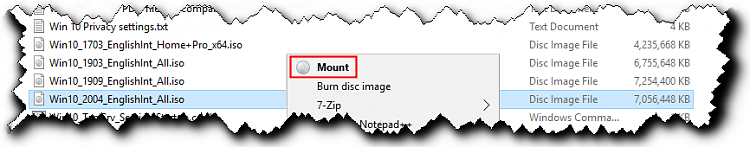New
#1
Can I use Dual Layer DVD for Win10_2004_English_x64.iso?
Hello ALL:
I never had this issue before but now this ISO will no longer fit on a DVD! It now shows it is 5.268 GB and yes I did get it from MS but told CHROME I was using an IPad so it just had MS give me the ISO without needing the Media Creation Tool and logging in.
So, will a dual layer DVD, that I have, boot?
Also, I now have 2 systems with 64 bit Windows 10 Pro. One is an Enterprise VL and the other is not. Will this media be OK for both? What I am looking for is a good ISO as all of my others are VERY old and most are Win 7 8 or very old Windows 10.
1909 18363 is what I have but isn't the Win10-_2004 even newer? Why I want this is that I have had a time or 2 when I added new hardware like a camera and windows said it wanted my install media to look for a driver. Am I OK with all of the above and I am sorry to be so wordy!


 Quote
Quote