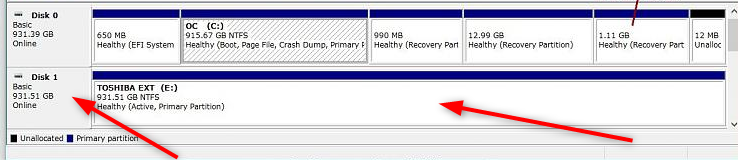New
#11
Reply to Caledon Ken
"Waiting with Baited Breath" ..."Waiting with worm on tongue" courtesy of "Mork from Ork" the one and only Robin Williams’ what a Champion what a Legacy?
G/Day Cobba lets resume -- hopefully, I can Remit this one to you?
Did the rescue media boot successful?
I Don’t know Ken I have not Ventured there Yet’ I have no Backup of my Stuff? I Lost it all on 26th of April when my near new 1 Terabyte WD Passport wiped itself
I will be honest, I'm still not sure what we are trying to achieve. You will excuse me.
One activity is a clean install. Only used in extreme circumstances to start over. It is a good option for unfixable errors or just a clean sweep.
Ken this is what I’m trying to do;
1] Create and Lock-in another three Partitions On the new Toshiba (E as / F, G, H,
2] Transfer Backup to the Toshiba Drive the Folders Files and Music, Picture’s Video, etc that I salvaged
3] Using that Bootable USB we Created and reinstalling them
Or Use the Windows Backup tool or anything not so complicated as Macrium? I was using AOMEI when I lost the Stuff on the WD but it’s easier than Macrium
The free version of Macrium makes Images at the Partition level. You can backup an individual partition, say D: or a collection of partitions, say those necessary to backup and restore Windows.
Unless your data (Music, pics, etc) is in a partition or separate partitions
No, they are on OC [C;] in the Libraries' Doc's Downloads Etc. at this point, the Toshiba is Formatted and Empty
your only option is to Image C: (and the surrounding partitions (so you can boot).
Would this be the Better option Disc O- O C [C] has 6 Partitions on it but this would be the easiest for me do you think as long as I can get a clean version of windows onboard there is a Partition of full of DELL stuff backups and Drivers etc Disk Management is Attached Cheers Ken Thanks Heaps Dasha
Last edited by Dasha; 01 Jun 2020 at 00:21. Reason: Correction of Grammer


 Quote
Quote