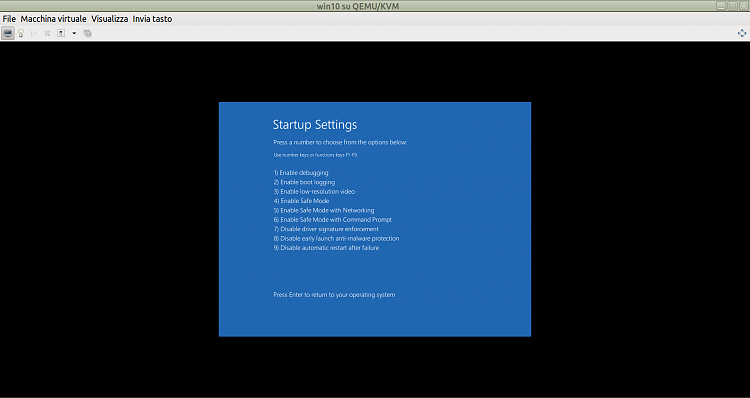New
#11
I've erased the MSR and the recovery partition. Now this is the new structure :
root@ziomario-Z390-AORUS-PRO:/home/ziomario/Scrivania# fdisk /dev/sda -l
Disk /dev/sda: 465,78 GiB, 500107862016 bytes, 976773168 sectors
Disk model: CT500MX500SSD4
Units: sectors of 1 * 512 = 512 bytes
Sector size (logical/physical): 512 bytes / 4096 bytes
I/O size (minimum/optimal): 4096 bytes / 4096 bytes
Disklabel type: gpt
Dispositivo Start Fine Settori Size Tipo
/dev/sda1 2048 1488895 1486848 726M EFI System
/dev/sda2 1488896 975591423 974102528 464,5G Microsoft basic data
/dev/sda3 975591424 976773119 1181696 577M Windows recovery environment
I tried to boot windows 10 physically with this script,but it didn't boot :
qemu-system-x86_64 -boot menu=on \
-bios /usr/share/OVMF/OVMF_CODE.fd \
-drive file=/dev/sda,media=disk,format=raw \
-cpu host -enable-kvm -m 16G
you can see the error message here :
Schermata a 2020-05-18 17-28-11.png - Google Drive


 Quote
Quote