New
#1
re: Fresh Start Win10 on refurbished PC
Hi
I was going to do the Fresh Start on a refurbished PC with Win10 this but then I noticed something on the Control Panel. Comments are after the images:
On the Control Panel it says Windows 7 as indicated by the arrow. Clicking on that then it shows in the 2nd image that there is no backup.
This computer is a refurbished one that I got a little over a year ago. I'm thinking maybe it was one that had Windows 7 and then when refurbished Win10 was installed.
Does any of this (Backup) matter with the Win10 Fresh Start? I didn't want to begin it and then get some notice about Win7. By the way, the Win10 is installed on the refurbished, I have no disc for it, etc.
Thanks for any help.

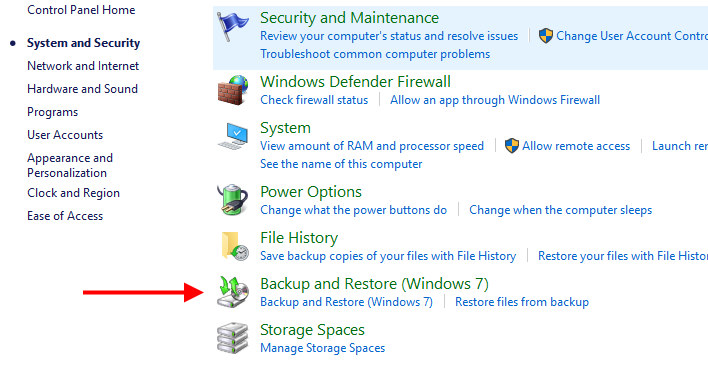
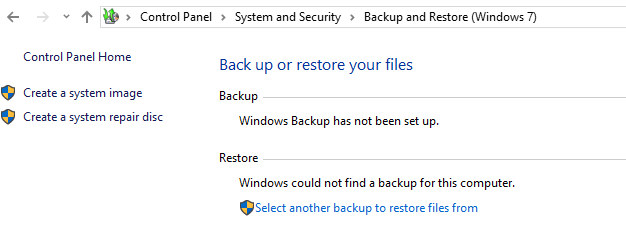

 Quote
Quote

