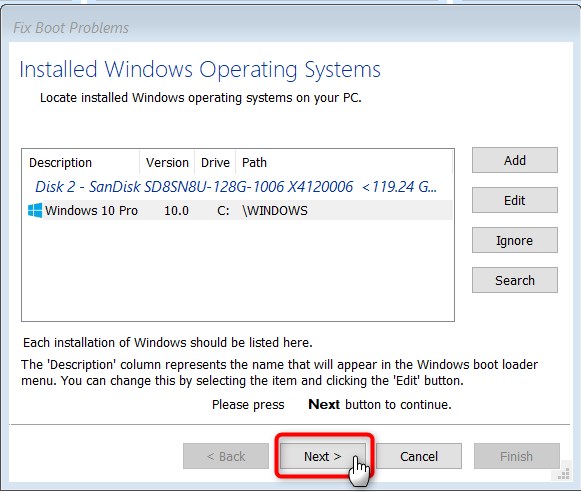New
#1
How to reinstall Windows 10 onto a corrupted PC from an ISO image
Background: A messed up attempt at restoring my Windows 10 Pro state to 3 days earlier using a Macrium Reflect backup corrupted my PC boot record and I was unable to fix it using bootrec and diskpart. So, now I want to reinstall it without losing my programs from an ISO image that I produced with the Media Creation Tool. My Windows 10 Pro was a free upgrade from 7 Pro so I don't have a product key. Also, my disks are bitlocker encrypted.
Problem: Since I can't access the File Explorer from my PC, when I select Install Windows from the ISO imaged DVD, I am not allowed to do an install which saves programs and data without a product key. It appears my only option is a fresh installation. Is there a way I can save my programs and reinstall Windows 10?
My Windows version is 10.0.18362
Thanks!


 Quote
Quote