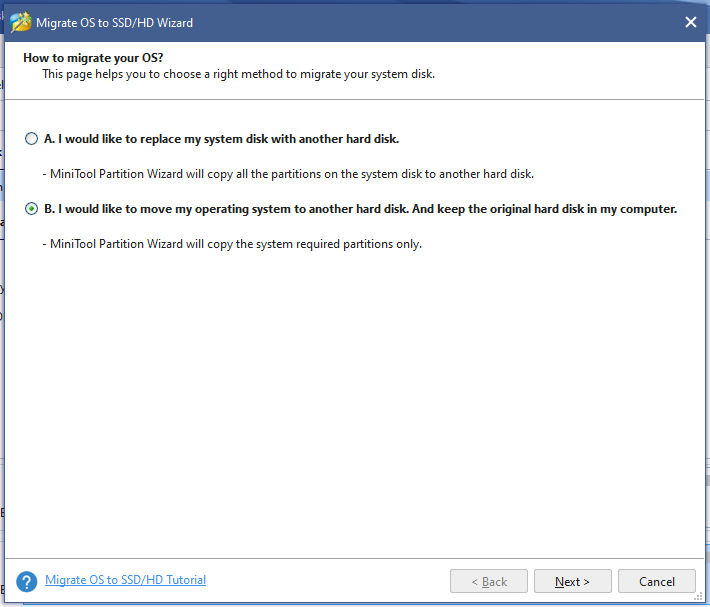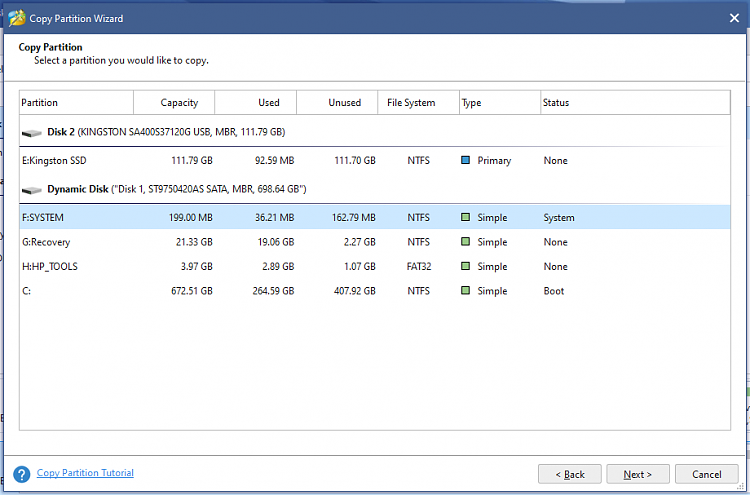New
#1
MiniTool partition Wizard says target disk is too small
I purchased a 120 GB SSD to use for a boot disk and keep my data on an external USB drive. I'm using MiniTool Partition wiz to migrate the OS to the new disk and the wiz says that the target disk is too small. See screenshot. I'm using the option to migrate the OS only - not clone the source disk.
Surely the OS is not greater than 120 GB. What am I doing wrong?
Thanks.



 Quote
Quote