New
#1
Sign-in Option screen is blank after Windows 10 install
After the update, I have Windows 10 installed on my laptop. I was not asked to change my password to a pin. I thought this was odd, because that was the process with another laptop at work that I have successfully updated. Thinking nothing about it, I proceeded, and it looks as if everything is updated properly. I don't have anymore current updates to install and have shut down and restarted this laptop several times using my password. I was wanting to set a pin, so I went into Settings/Account/Sign-In Options. The screen never shows any information and the active circle indicator just keeps gyrating in a circle. Wondering if anyone can help. Here's a snip:
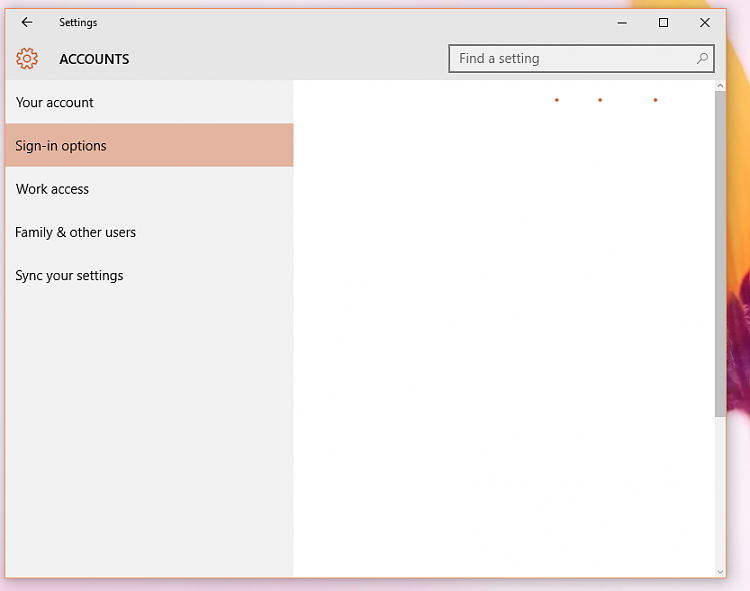


 Quote
Quote