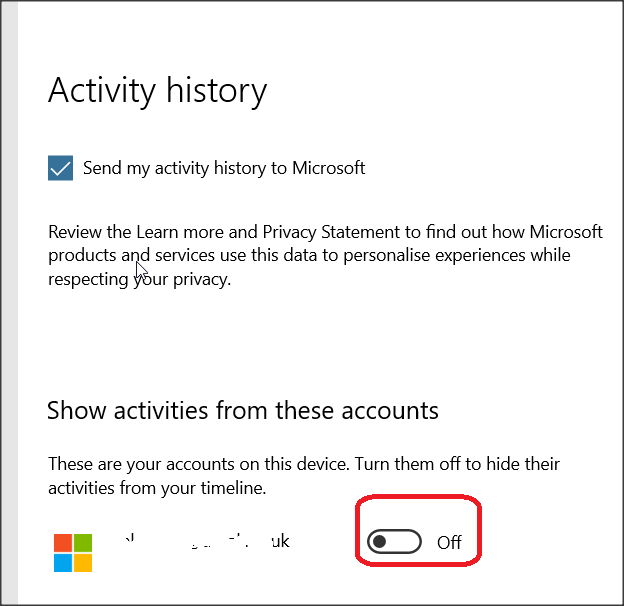New
#1
Customize Windows 1903 Version
Hello,
Well, finally today upgraded to 1903 version. Starting to customize it, I know I'll have some questions and will try to ask them to this thread, not to open new threads.
So here is the first:
How to clean permanently all the items from the 'Black Square' as on attached screenshot (is it cortana by the way ?)
How to make the White Search box in the task bar a little shorter / smaller ?
Answers will be appreciated.
Thanks
Motim
Winver 18362.356 x64


 Quote
Quote