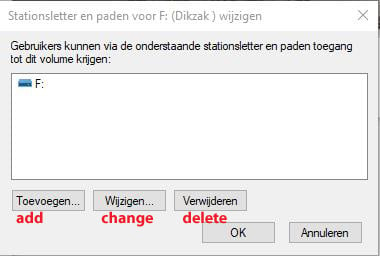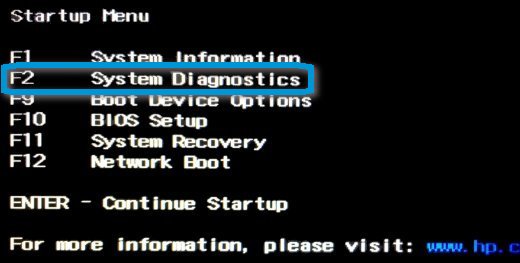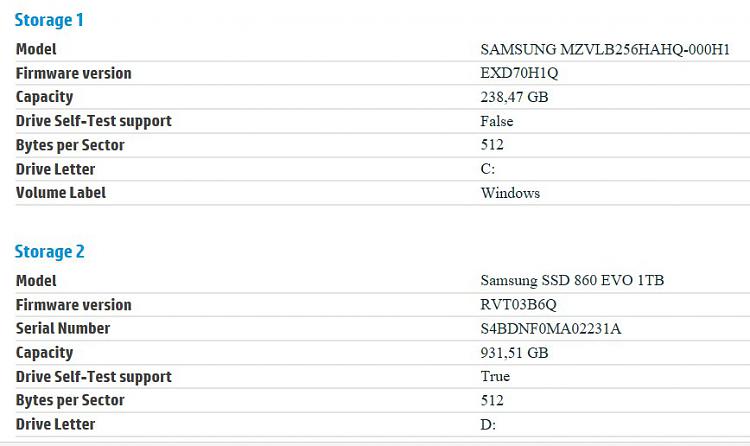New
#1
SSD Not Detected
I am trying to upgrade a old Dell Laptop for a friend with a SSD.
I have a WD Green 240 SSD.
When I physically install the drive (there is a hard drive caddy that pulls out of the side of the laptop), the new SSD does not show up in the Bios as NO Physical Primary Drive is detected.
I dont know what else I am supposed to do at this point??
TIA Bart
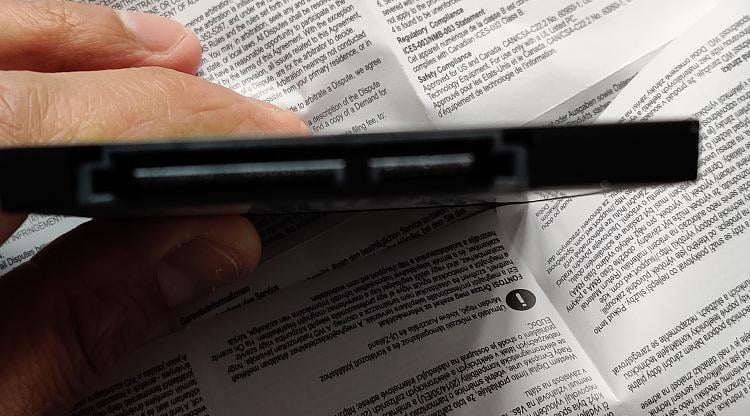



 Quote
Quote