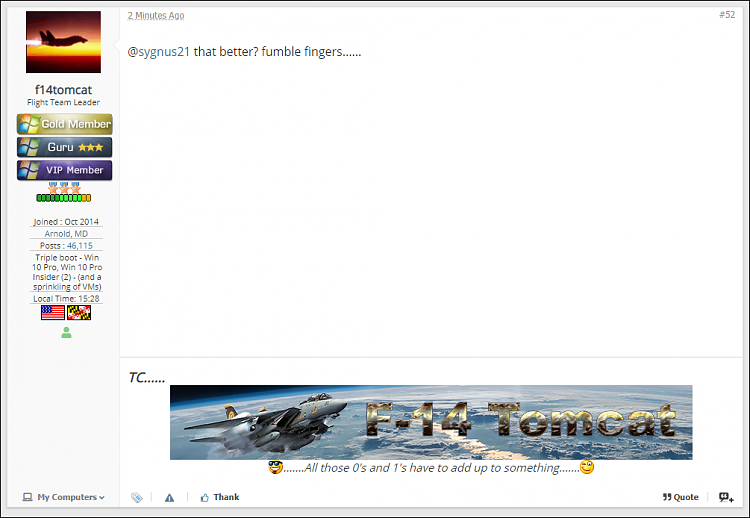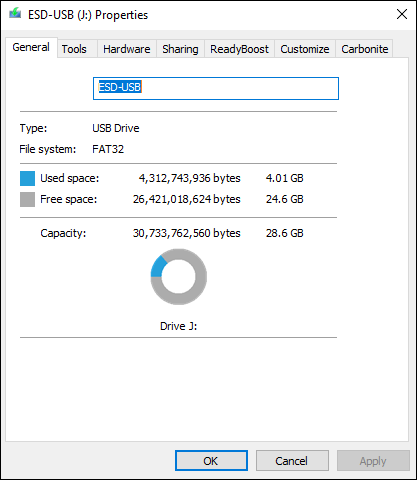New
#51
Thanks for the info. And I always check for updates after the install so that's not an issue.
BTW whatever attachment you were attempting show does not come through. And when I click the attachment link, I get an "invalid attachment specified. If you followed a valid link notify admin".
Just FYI.


 Quote
Quote